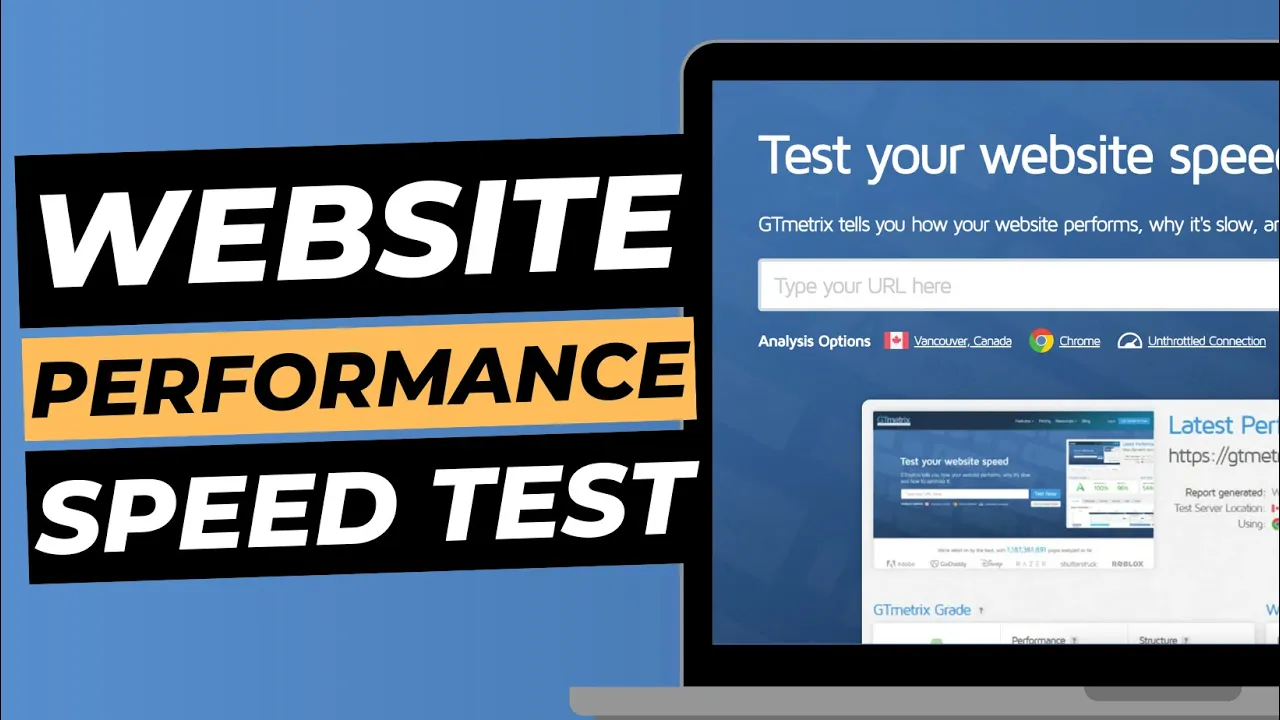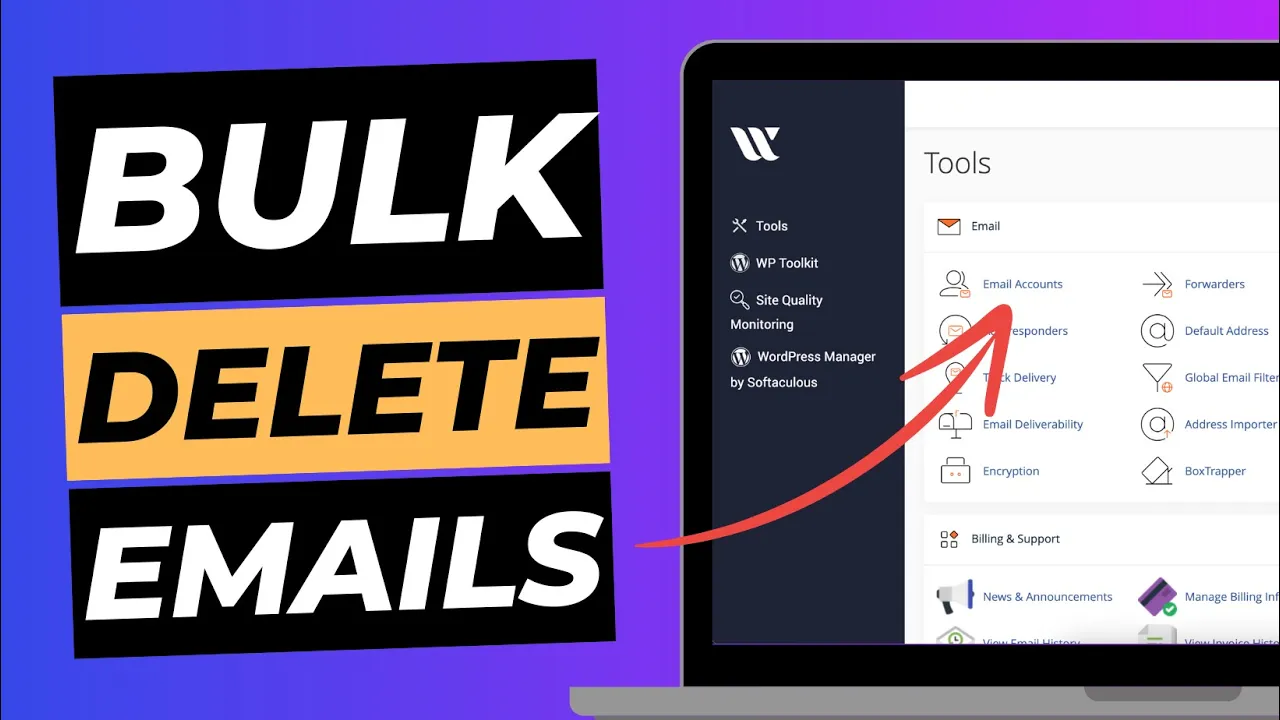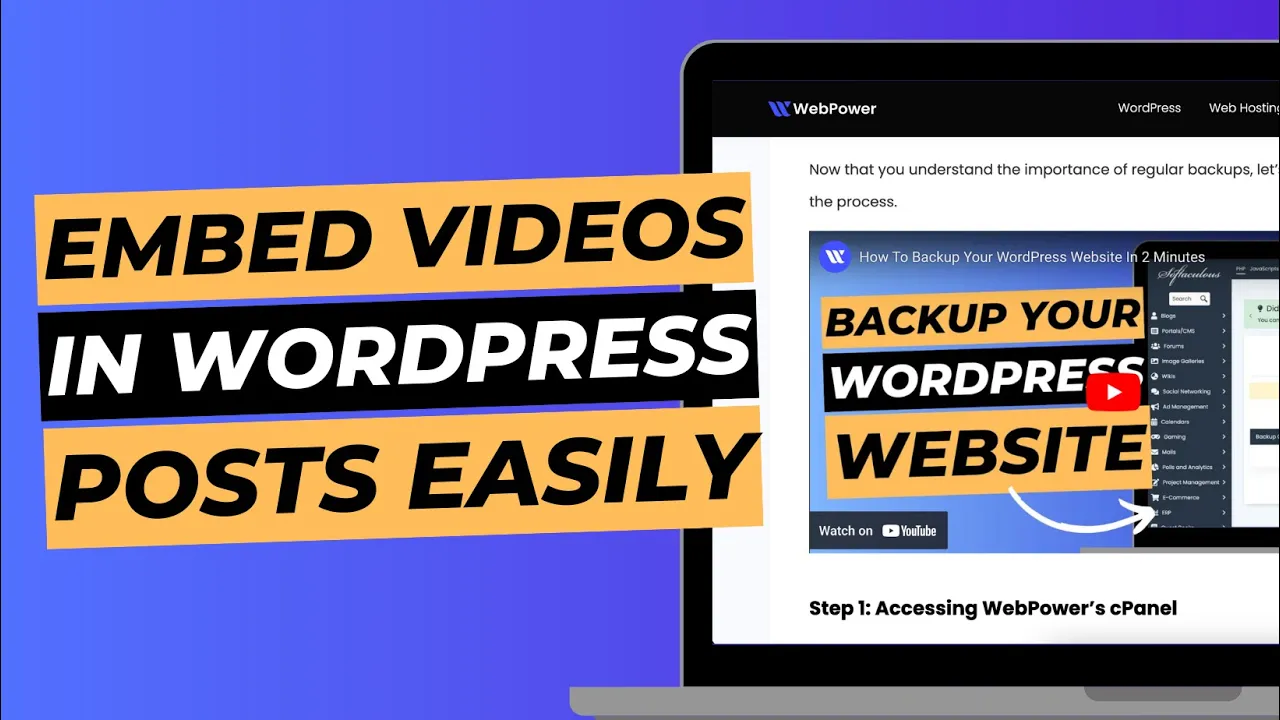Web design has become a highly sought-after skill, and offering web design services can be a lucrative career option.
If you’re interested in learning web design, this blog post will guide you through the process and show you how to get started.
We’ll also explore the use of popular tools like WordPress and Elementor and introduce you to WebPower’s extensive collection of YouTube tutorials.
Why Learn Web Design?
Before diving into the “how,” let’s discuss the “why.” Understanding the significance of web design will motivate you on your learning journey. Here are a few compelling reasons to learn web design:
- High Demand: Businesses and individuals constantly seek professional web designers to create visually appealing and functional websites.
- Creative Outlet: Web design allows you to express your creativity through aesthetics, layout, and user experience.
- Flexibility: As a web designer, you can work as a freelancer, start your own agency, or even join an established company, providing you with flexibility in your career path.
- Lucrative Career: Successful web designers can earn a substantial income, especially if they offer additional services such as SEO optimization, e-commerce integration, and more.
Learning Paths for Web Design
Now that you’re aware of the benefits, let’s explore the various paths you can take to learn web design.
Online Courses and Tutorials
One of the most popular ways to start learning web design is by enrolling in online courses and tutorials.
Websites like Coursera, Udemy, and Skillshare offer a plethora of web design courses for beginners to experts.
WebPower, for instance, offers hundreds of YouTube tutorials covering various aspects of web design. These tutorials are an excellent resource to kickstart your learning journey.
Books and eBooks
If you prefer a structured approach to learning, consider investing in web design books or eBooks. These resources often cover the fundamentals of web design, HTML, CSS, and more. They provide in-depth knowledge and can serve as valuable reference materials as you progress in your journey.
Formal Education
Some individuals opt for formal education, such as enrolling in a college or university program in web design or related fields like graphic design or computer science. While this route provides a comprehensive understanding of web design principles, it may require a more significant time and financial commitment.
Online Communities and Forums
Engaging with the web design community can be incredibly beneficial. Platforms like Reddit, Stack Overflow, and web design forums provide a space to ask questions, seek advice, and share your progress.
Networking with experienced designers can open doors to valuable insights and collaboration opportunities.
Mastering WordPress and Elementor
As you embark on your web design journey, mastering popular tools like WordPress and Elementor can give you a significant advantage. These platforms simplify the web design process and make it accessible even to beginners.
WordPress
WordPress is the most widely used content management system (CMS) in the world, powering over 40% of all websites on the internet. Here’s how you can start learning and using WordPress:
- Setting Up a WordPress Site: Begin by installing WordPress on a hosting server. Many hosting providers offer one-click WordPress installations, making it a straightforward process.
- Exploring Themes: WordPress offers a vast library of free and premium themes. Start by exploring these themes to understand how different designs work.
- Plugins: WordPress plugins extend the functionality of your website. Learn how to install and configure essential plugins, such as SEO plugins for better search engine optimization.
- Content Creation: Familiarize yourself with the WordPress editor, which allows you to create and edit pages and posts.
- Customization: Dive into the customization options available within WordPress. You can modify the site’s appearance, layout, and functionality to suit your needs.
- Responsive Design: Ensure that your website design is responsive, meaning it adapts well to various screen sizes and devices.
Elementor
Elementor is a popular page builder plugin for WordPress that simplifies the web design process. Here’s how to get started with Elementor:
- Installation: Install the Elementor plugin from the WordPress dashboard.
- Creating Pages: When creating a new page, you can choose to edit it with Elementor. This opens up a drag-and-drop interface for designing your page.
- Widgets: Elementor offers a wide range of widgets (elements) that you can drag and drop onto your page. These widgets include text, images, buttons, and more.
- Templates: Elementor provides pre-designed templates that you can customize to match your project’s requirements.
- Responsive Design: Elementor also allows you to preview and adjust your design for different devices, ensuring a responsive layout.
- Advanced Features: Explore advanced features like animations, custom CSS, and integration with other plugins for enhanced functionality.
WebPower’s YouTube Tutorials
WebPower has an extensive collection of YouTube tutorials that can be a valuable resource as you learn web design. These tutorials cover a wide range of topics, from beginner-level introductions to advanced techniques. Here’s how to make the most of these tutorials:
- Search and Browse: Start by exploring WebPower’s YouTube channel. Use search and browse features to find tutorials that match your current skill level and interests.
- Create a Playlist: Organize tutorials into playlists based on specific topics or projects. This makes it easy to follow a structured learning path.
- Practice Along: As you watch tutorials, practice the concepts and techniques on your own projects. Hands-on experience is crucial for mastery.
- Engage with the Community: Leave comments, ask questions, and engage with other learners in the tutorial’s comment section. You can often find valuable insights and solutions here.
- Stay Updated: Subscribe to WebPower’s channel and enable notifications to stay updated with their latest tutorials and web design trends.
Other Methods of Learning Web Design
While WordPress and Elementor are powerful tools, web design encompasses a wide range of skills and concepts. Here are some additional methods and considerations for your web design journey:
HTML and CSS
Understanding HTML (Hypertext Markup Language) and CSS (Cascading Style Sheets) is fundamental to web design. These languages control the structure and presentation of web pages. You can find numerous online resources, courses, and books dedicated to HTML and CSS.
JavaScript and jQuery
For more interactive and dynamic web design, consider learning JavaScript and jQuery. These scripting languages enable you to add animations, interactivity, and custom functionality to your websites.
UX/UI Design
User experience (UX) and user interface (UI) design are essential aspects of web design. Learning how to create user-friendly and visually appealing interfaces is crucial. Resources like Adobe XD and Figma can help you practice these skills.
Responsive Design
With the growing use of smartphones and tablets, responsive design is a must. Learn how to design websites that adapt seamlessly to different screen sizes and resolutions.
SEO and Performance Optimization
Understanding SEO (Search Engine Optimization) and optimizing website performance are valuable skills. SEO helps websites rank higher in search engine results, while performance optimization ensures fast loading times and a smooth user experience.
Graphic Design
Graphic design skills are often intertwined with web design. Learning tools like Adobe Photoshop and Illustrator can enhance your ability to create visually appealing graphics for your websites.
Online Communities and Feedback
Join web design communities and forums to connect with fellow designers. Seeking feedback on your work can help you identify areas for improvement and gain valuable insights.
Conclusion
Learning web design is an exciting journey that can open up numerous career opportunities and creative outlets.
By mastering tools like WordPress and Elementor and utilizing resources like WebPower’s YouTube tutorials, you can accelerate your progress. Remember to explore other essential aspects of web design, including HTML, CSS, JavaScript, and UX/UI design, to become a well-rounded web designer.
Continuous learning and practice are key to success in this ever-evolving field. So, start your web design adventure today, and watch your skills flourish.