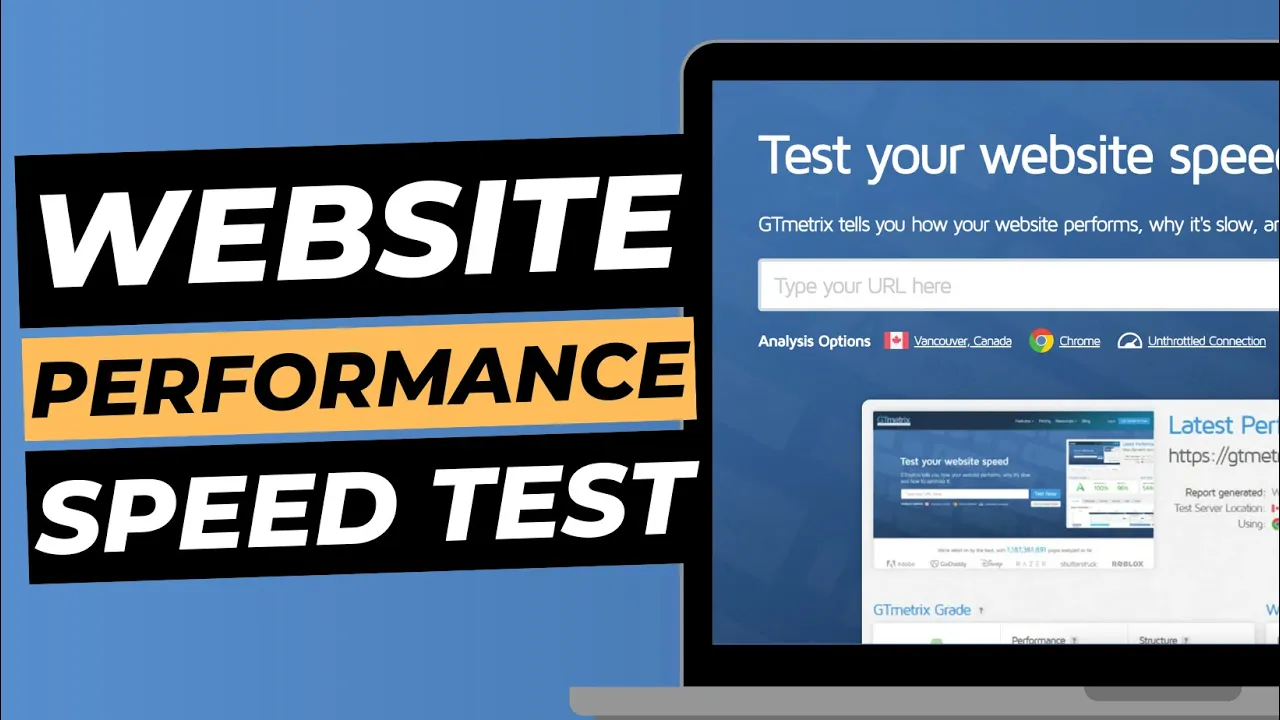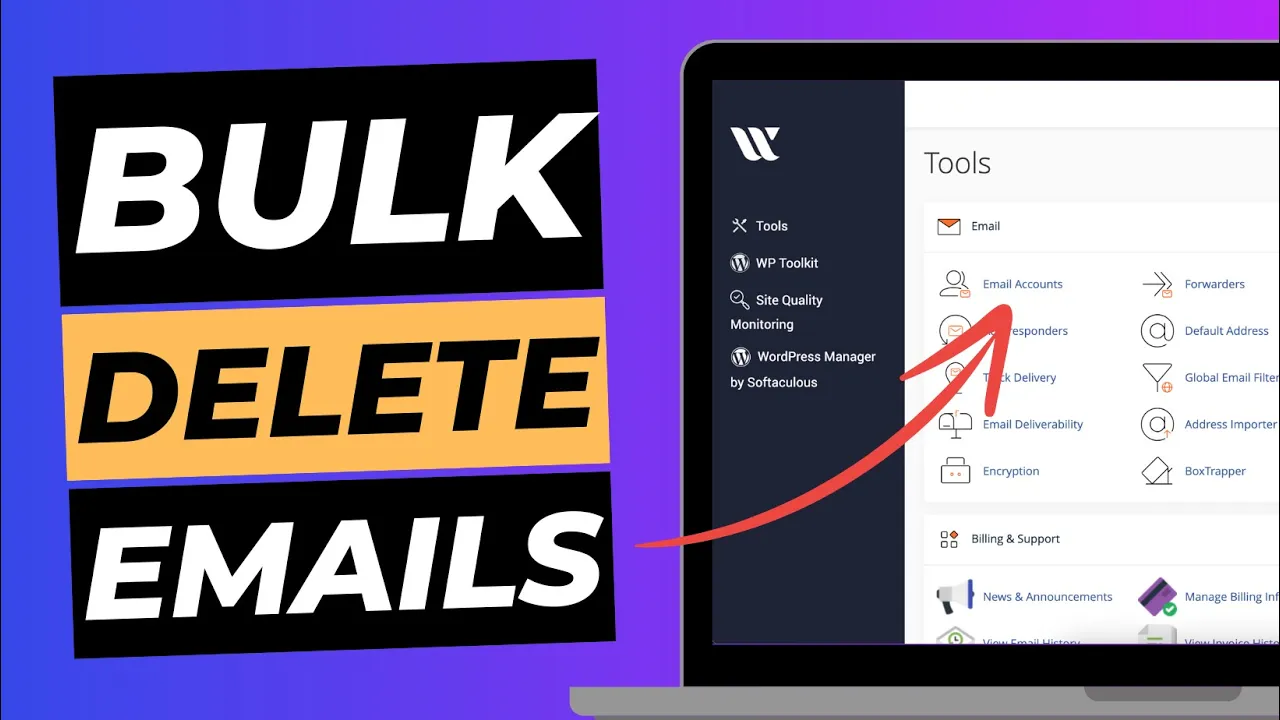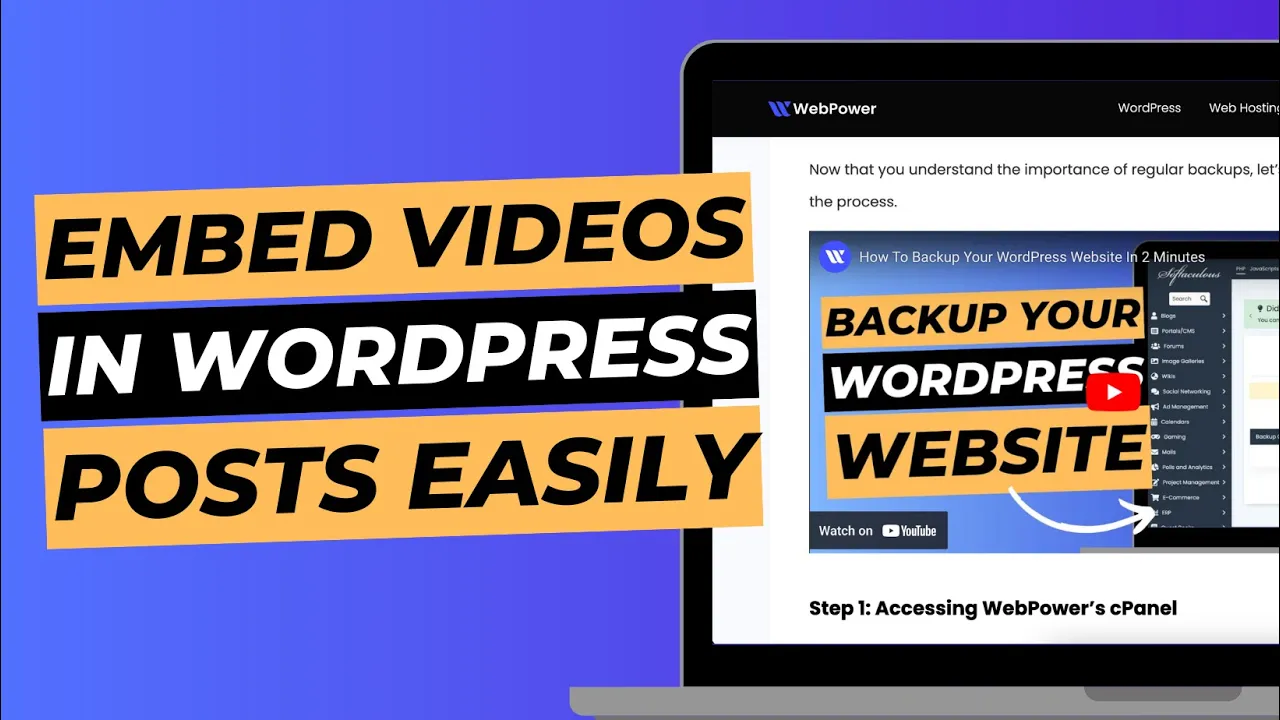Building a visually captivating and feature-rich website has never been easier, thanks to Elementor—a leading page builder plugin for WordPress.
While the free version of Elementor provides a solid foundation for web design, Elementor Pro takes your website to new heights with its advanced features and premium templates.
However, acquiring Elementor Pro typically requires a subscription fee.
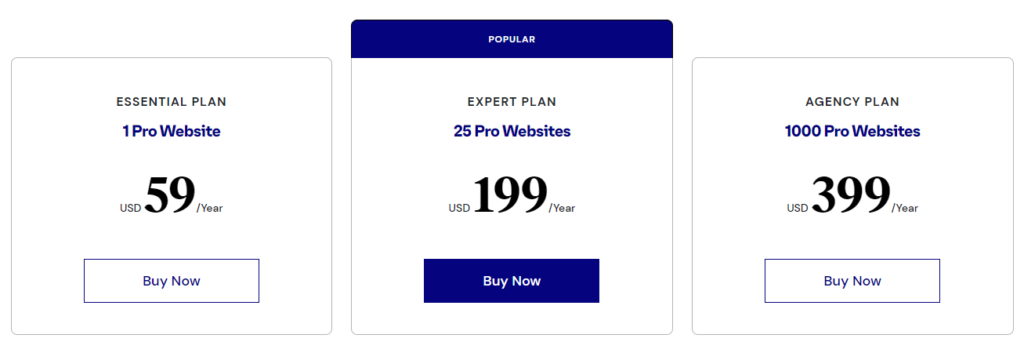
In this blog post, we’re thrilled to introduce you to an exclusive opportunity to obtain Elementor Pro for free on your WordPress website through WebPower.
By simply submitting a ticket to the WebPower support team, you can unlock the power of Elementor Pro without spending an additional dime, empowering you to create stunning websites that leave a lasting impression on your visitors.
Introducing WebPower
WebPower is a comprehensive web hosting and site management platform that caters to the diverse needs of website owners.
Besides offering reliable hosting services, WebPower goes above and beyond by including an array of valuable features and benefits that enhance your WordPress experience.
As part of this offering, WebPower provides access to Elementor Pro with every plan, enabling you to create professional websites with unparalleled ease and flexibility.
Step-by-Step Guide
Choose the Right WebPower Plan:
Visit the WebPower website and explore the range of plans available.
Each plan is carefully crafted to suit different website requirements, providing various storage, bandwidth, and additional features.
Take your time to select the plan that best aligns with your website’s needs and growth potential.
Sign Up for WebPower:
Once you have identified the ideal plan, proceed to the sign-up process on the WebPower website.
Fill in the necessary information to create your WebPower account.
During this step, you may also choose a domain name for your website.
If you don’t have a domain name yet, don’t worry—WebPower offers domain registration services, allowing you to manage your website and domain seamlessly from a single platform.
Submit a Support Ticket:
After successfully signing up and gaining access to your WebPower account, it’s time to submit a support ticket to the WebPower support team.
Within the ticket, express your interest in obtaining Elementor Pro for your WordPress website.
The knowledgeable and responsive support team at WebPower will promptly review your request and guide you through the process.
Assistance from WebPower Support:
Once your support ticket is submitted, the WebPower support team will work diligently to verify your account details and validate your eligibility for the Elementor Pro offering.
They will communicate with you through the support ticket system, ensuring a smooth and efficient process.
Elementor Pro Activation:
Upon confirmation of your eligibility, the WebPower support team will provide you with detailed instructions on how to activate Elementor Pro on your WordPress website.
They will guide you through the necessary steps, ensuring that you can take full advantage of Elementor Pro’s advanced features and professionally designed templates.
Unleash Your Creative Potential:
With Elementor Pro now at your fingertips, you can harness its vast capabilities to bring your website vision to life.
Leverage the intuitive drag-and-drop interface to effortlessly design and customise your website’s layout, add dynamic elements, and optimise user experiences.
With Elementor Pro’s wide range of widgets, theme builder, and WooCommerce integration, you can create visually stunning pages that captivate and engage your audience.
Ongoing Support and Updates:
As a WebPower user with Elementor Pro, you can enjoy continued support and updates for both your hosting needs and Elementor Pro itself.
Should you encounter any issues or have questions along the way, you can rely on the WebPower support team to provide prompt assistance, ensuring a seamless website building experience.
Conclusion
By submitting a support ticket to the WebPower team, you can unlock Elementor Pro for your WordPress website without incurring any additional costs.
WebPower’s commitment to providing premium services goes beyond hosting, offering users complimentary access to Elementor Pro with every plan.
With the powerful combination of WebPower’s robust hosting infrastructure and the advanced design capabilities of Elementor Pro, you have everything you need to create exceptional websites that stand out from the crowd.
Don’t miss this opportunity to elevate your web design game and build remarkable websites with Elementor Pro, courtesy of WebPower’s dedicated support team.