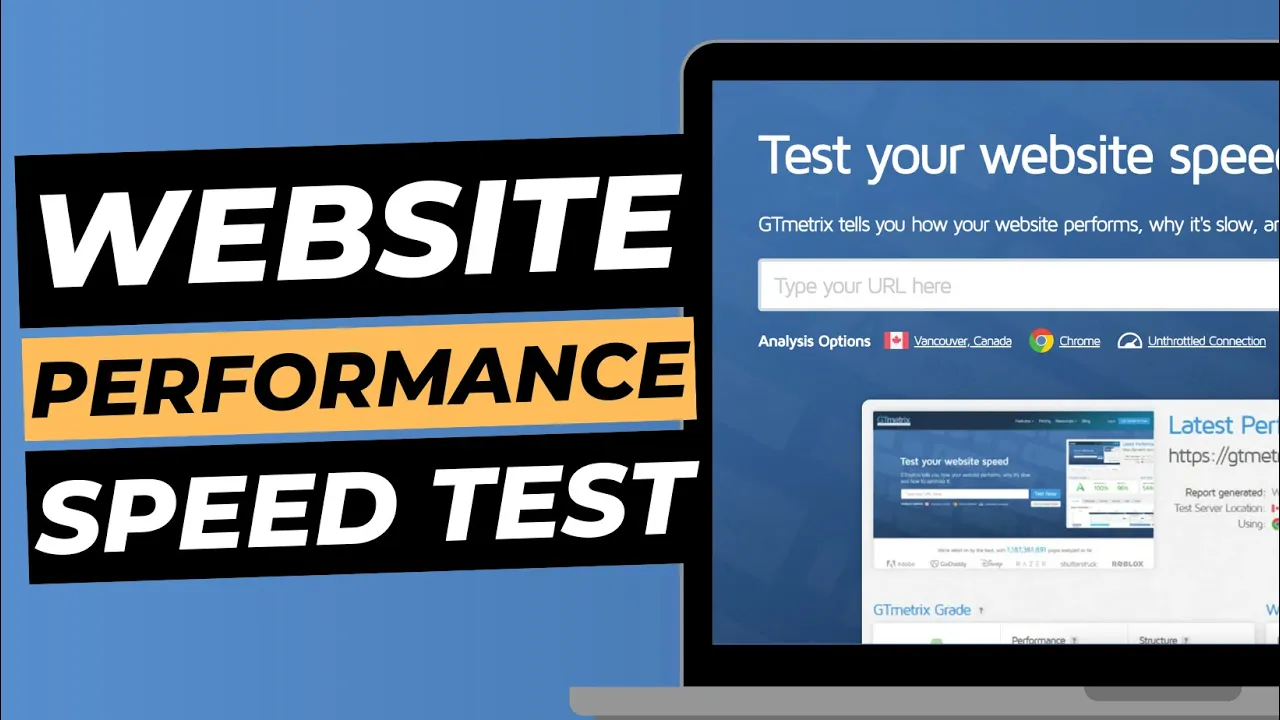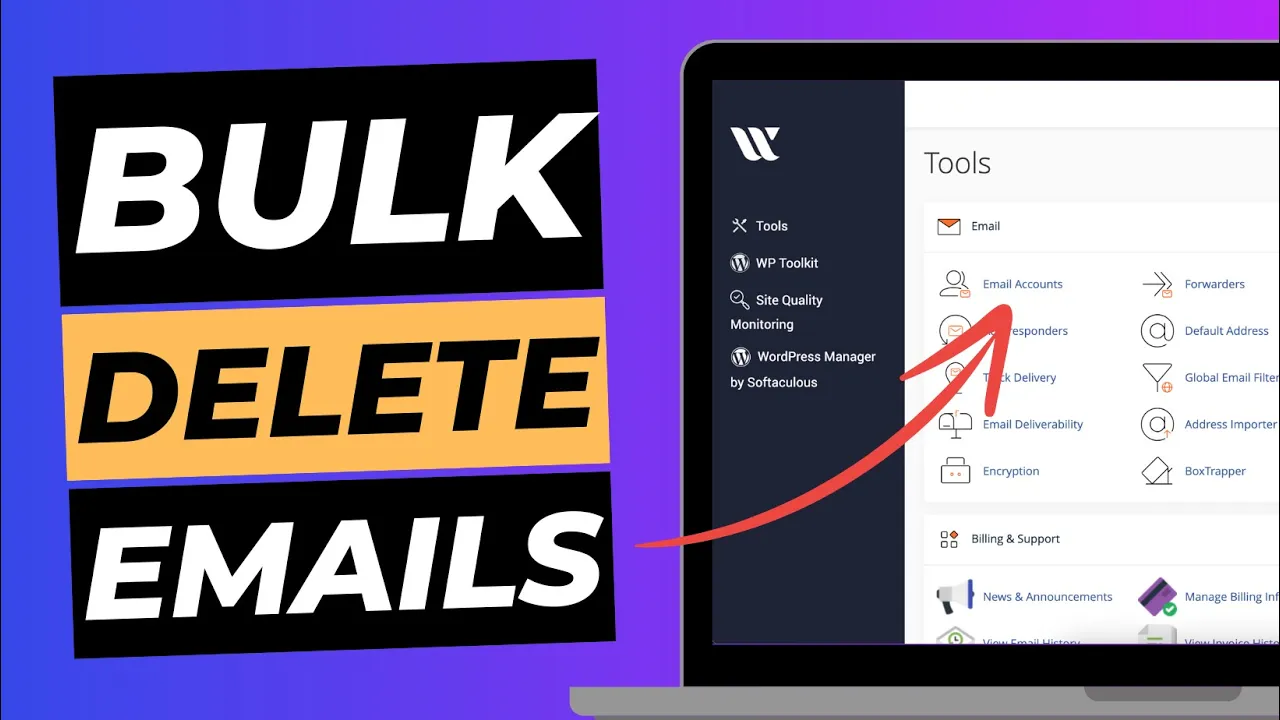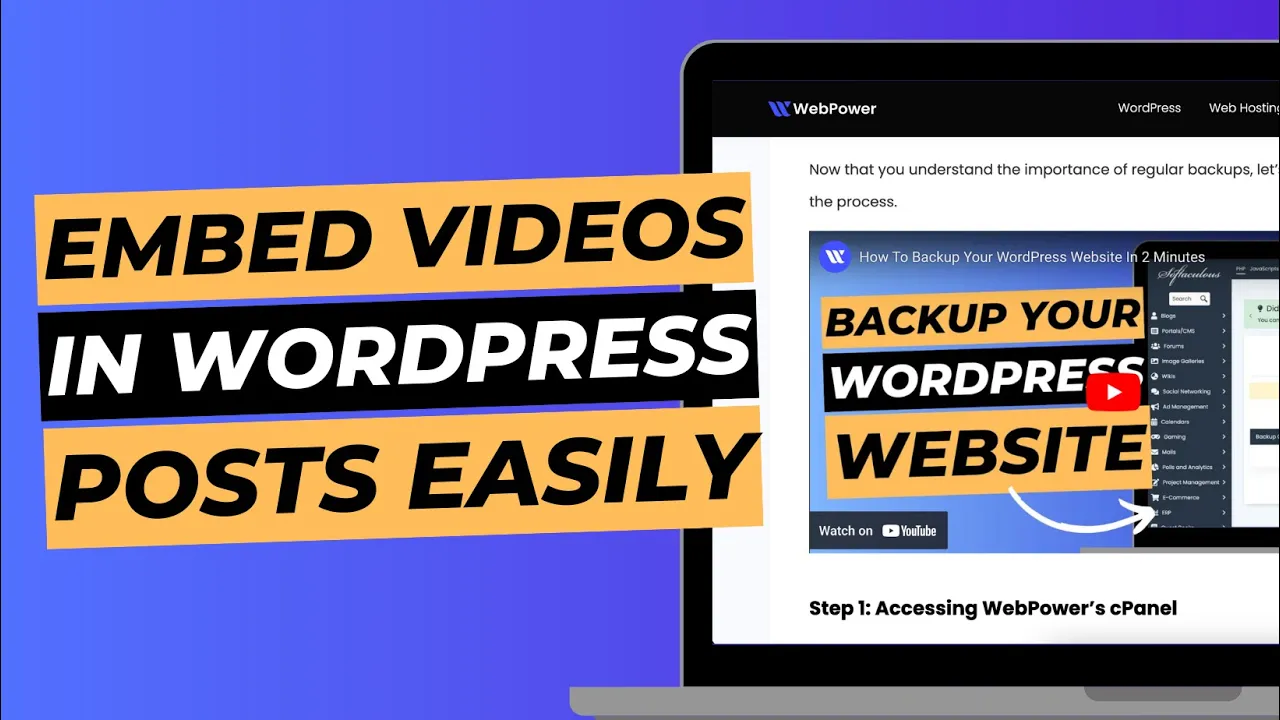Building a modern website can be overwhelming, especially with so many web design platforms available. WordPress and Webflow, in particular, are two popular platforms that offer powerful website building capabilities.
But which is best for you? WordPress and Webflow have their own sets of strengths and weaknesses, and it is important to consider your website project needs before deciding which platform to use.
In this article, we will explore the key differences between WordPress and Webflow to help you make the right choice for your website.
Overview of WordPress
WordPress is a Content Management System (CMS) that allows you to build a website without having to write any code.
WordPress was originally designed as a blogging platform, but due to its popularity and versatility, it has become a common choice for building other types of websites.
WordPress is open-source software, which means that anyone can access the code and make adjustments to suit their needs.
This is one reason why WordPress is so customisable, and why you’ll find a large community of third-party developers and users who can help you tailor the platform to fit your specific needs.
Overview of Webflow
Webflow is a website builder that allows you to quickly and easily create responsive websites.
It is different from WordPress in that it offers a visual design editor and a drag-and-drop interface that allows you to build your website without writing any code.
This makes it especially useful for people who are not experienced in web design and do not want to learn how to code their website.
Webflow also offers powerful features that allow you to customize and extend your website, such as built-in integrations with Google services and Amazon.
However, unlike WordPress, you can only use Webflow to build one website at a time.
Features of WordPress
Versatility – WordPress is a versatile platform that can be used for any type of website. You can build personal blogs, eCommerce stores, corporate websites, and more. Furthermore, you can use various WordPress themes and plugins to customize your website and make it unique.
Sustainability – Because WordPress is open-source and has such a large community, it is sustainable platform that will be around for many years to come.
Security – WordPress is a secure platform that has been built with security in mind. You can also take additional steps to make your website even more secure.
Features of Webflow
Ease – Webflow is an easy-to-use platform that allows you to build websites without writing any code. This is great for people who don’t have any experience designing websites and don’t want to learn how to code.
Design Editor – The web design editor in Webflow is simple and intuitive. You can easily add and customise different elements, such as text, images, buttons, and more. You can even add Google Maps to your website!
Integrations – Webflow offers many integrations with third-party services, such as Google and Amazon. This makes it easy to add functionality to your website, such as creating an online store where users can purchase your products.
Pricing of WordPress and Webflow
WordPress and Webflow are both free to use, with paid plans available at different levels. WordPress offers several free and paid plans, while Webflow only offers one paid plan.
WordPress – The WordPress.com plan includes access to all the features available on the WordPress platform and allows you to create an unlimited number of websites. If you want to host your website on your own server, WordPress also offers a self-hosted plan.
Webflow – Webflow’s subscription plan allows you to build one website and host it on their servers for $79/month. They also offer a $19/month plan that only allows you to view your website and does not allow you to edit it.
Pros of WordPress vs Webflow
WordPress Pros
- Versatility
- Sustainability
- Security
- Ease
Webflow Pros
- Design Editor
- Ease
- Integrations
Conclusion
In this article, we explored the key differences between WordPress and Webflow to help you make the right choice for your website.
All in all, both platforms have their strengths and weaknesses, and each is a powerful option for building your website.
However, it is also important to consider your project’s specific needs before deciding which platform to go with.