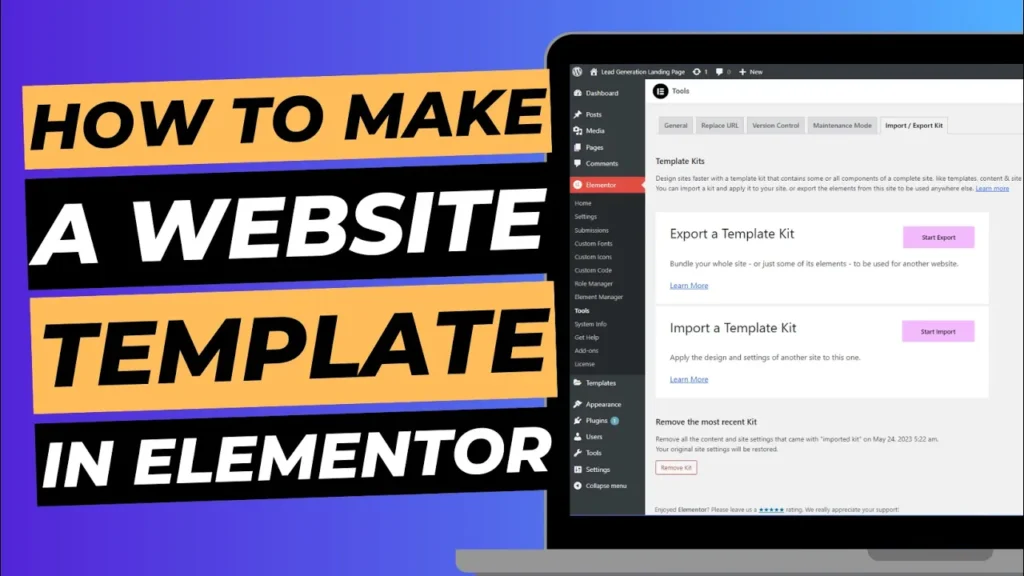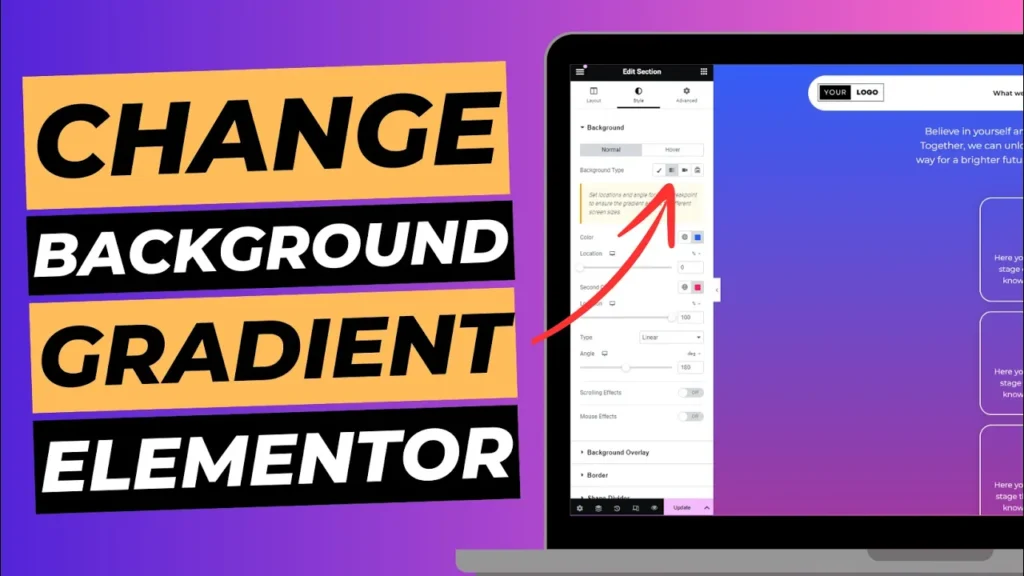If you’re new to WordPress or managing your website for the first time, one of the most important things to know is how to access the login page. Without logging in, you can’t make updates, add new content, or manage your website. Luckily, there are two easy ways to find the login page for your WordPress website, whether you’re using the WebPower hosting platform or directly accessing it through your domain.
In this guide, we’ll walk you through two methods for finding your WordPress login page, so you can quickly access your site’s dashboard and get to work.
Method 1: Logging in via WebPower Account (cPanel)
If you’re hosting your WordPress site with WebPower, the easiest way to log in is directly through your WebPower account. This method is especially useful if you can’t remember your WordPress login URL or need quick access to multiple sites.
How to Log In via WebPower:
- Log in to Your WebPower Account
First, head over to the WebPower login page and enter your account credentials. - Access cPanel
Once logged in, navigate to your hosting dashboard, where you’ll see an option to access cPanel. Click on the “cPanel” button to enter your site’s control panel. - Go to Softaculous Installer
In your cPanel dashboard, scroll down to the “Software” section and click on the “Softaculous Apps Installer.” This is where you can manage your WordPress installations. - Find Your WordPress Installation
In Softaculous, you’ll see a list of all the WordPress installations associated with your account. Locate the correct WordPress site you want to log into. - Click “Login”
Next to your WordPress site, you’ll see a “Login” button. Clicking this will take you directly to your WordPress dashboard without the need to enter a username or password.
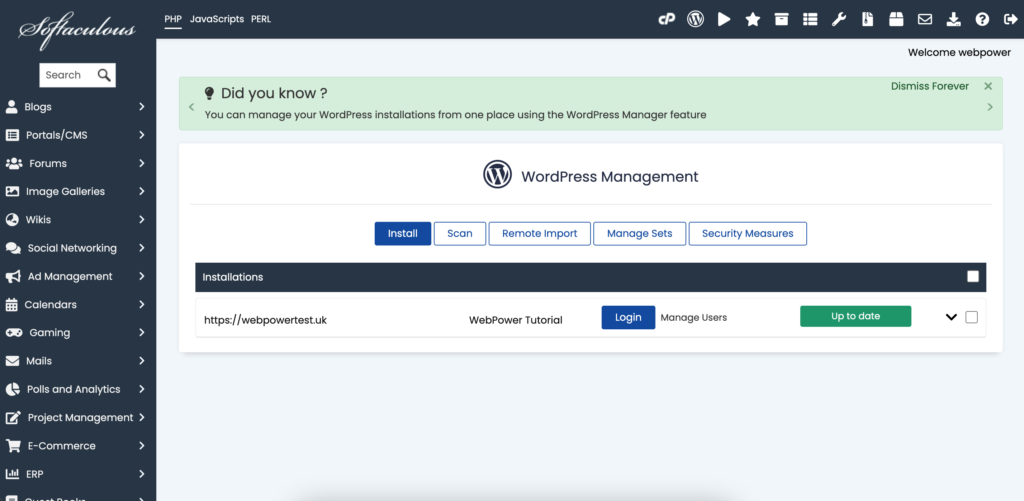
And that’s it! You’re now logged into your WordPress site through your WebPower account. This method is fast, secure, and saves you from having to remember your WordPress login details.
Method 2: Accessing Your Login Page via Your Domain
The second method for accessing your WordPress login page is by using your domain name. This is the more traditional way to log into WordPress and can be used anytime you have access to the internet and know your WordPress login URL.
How to Log In via Your Domain:
- Go to Your Domain’s Login URL
To access your WordPress login page directly, simply type in your domain name followed by/wp-admin. - Enter Your Username and Password
Once you’re on the WordPress login page, enter the username and password you set during installation. - Click “Log In”
After entering your credentials, click the “Log In” button to access your WordPress dashboard.
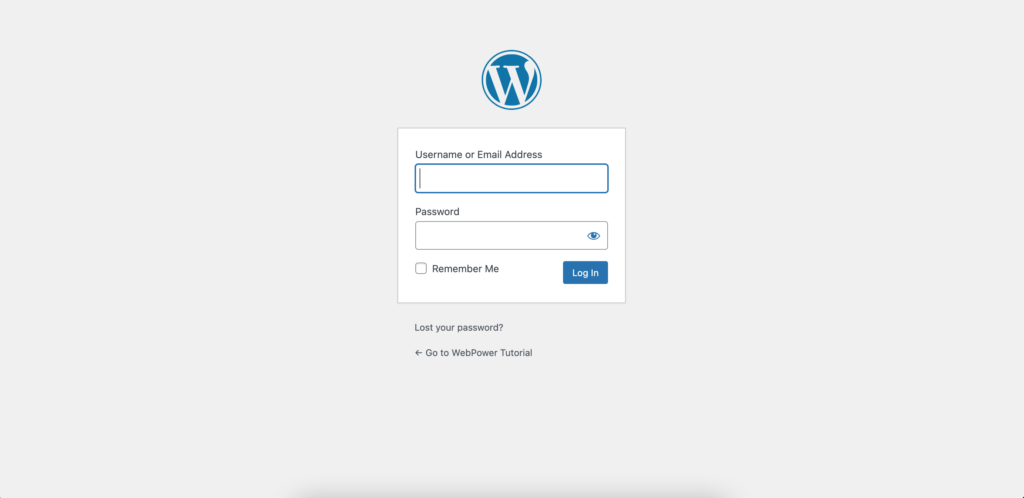
This method is quick and allows you to log in from any device as long as you know your domain and login details. Be sure to bookmark the URL for future use!
Troubleshooting: Can’t Access Your Login Page?
If you’re having trouble accessing the login page, here are a few things to check:
- Incorrect URL: Make sure you’re entering the correct URL:
yourdomain.co.uk/wp-admin. - Forgotten Password: If you can’t remember your password, click the “Lost your password?” link on the login page to reset it.
- Caching Issues: Clear your browser’s cache or try accessing the page from an incognito window.
Conclusion
Finding the login page for your WordPress website is simple, and with WebPower’s hosting platform, you can access it directly from your account with just a few clicks. Whether you prefer using WebPower’s Softaculous Installer or accessing the login page via your domain, both methods offer quick and secure ways to get to your WordPress dashboard.
Remember to keep your login details secure and consider bookmarking your login URL for easy future access. If you ever run into issues or need assistance, WebPower’s support team is here to help!