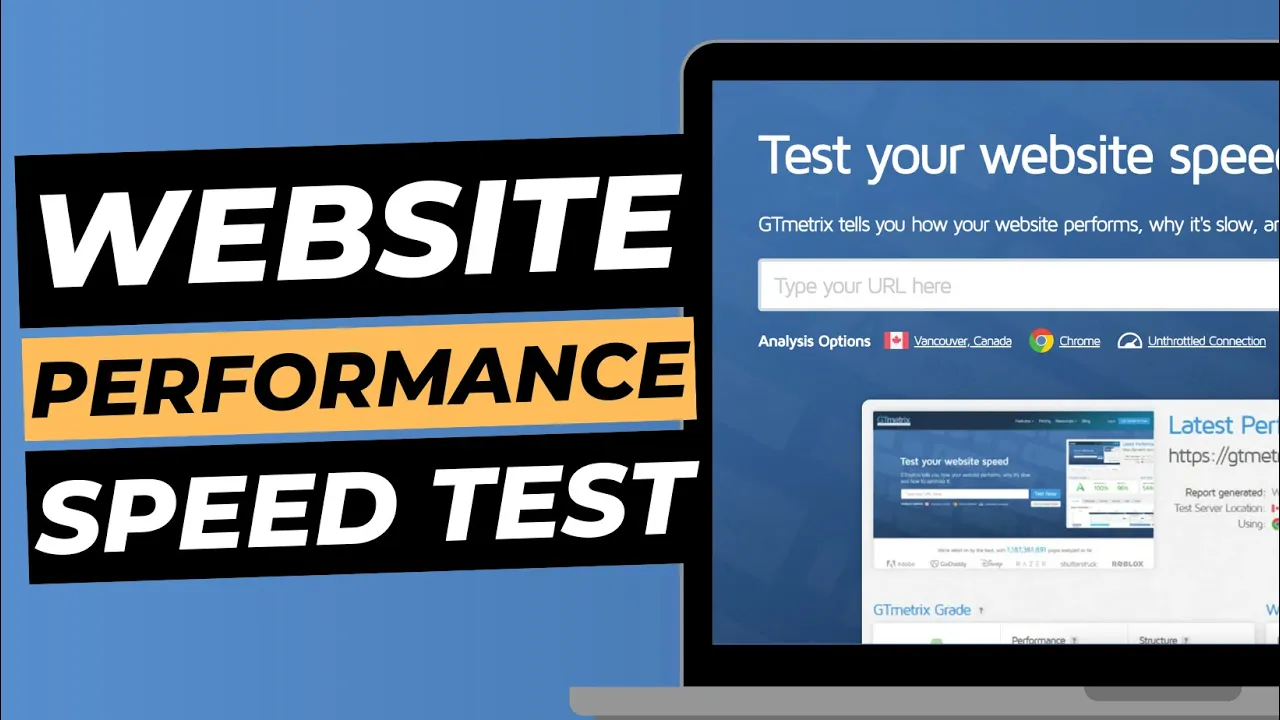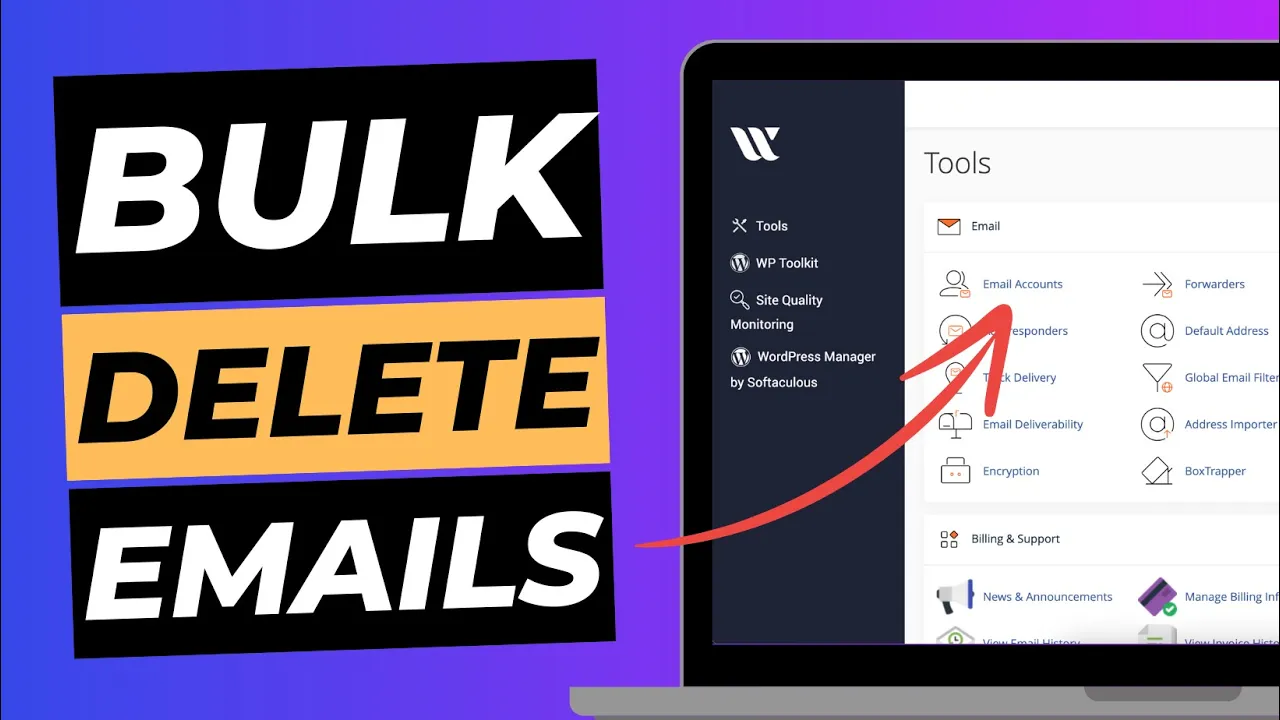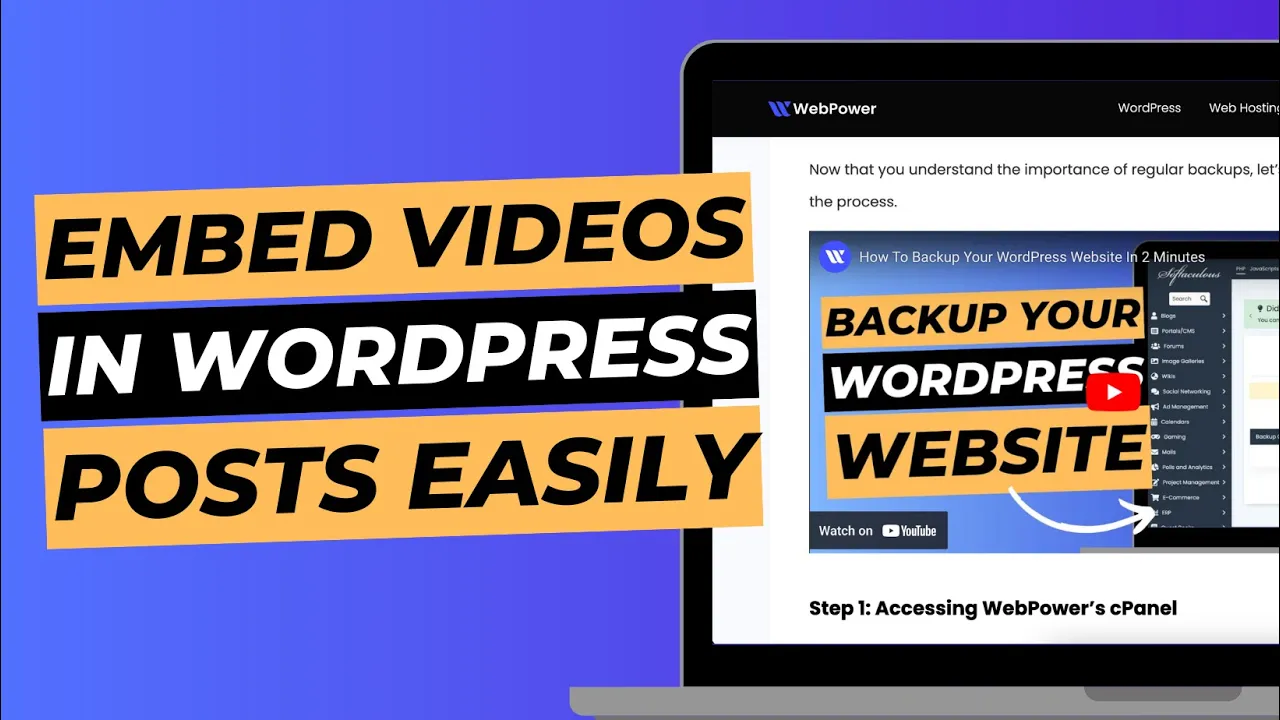If you’ve set up your WordPress website and noticed that your SSL isn’t working as expected, don’t panic! There’s a simple fix that can get your site secure in just one minute. In this quick guide, we’ll show you how to resolve the issue by manually updating your site’s URL from HTTP to HTTPS.
This method is incredibly straightforward and works perfectly if you already have an SSL certificate active on your domain. Many hosting providers, including WebPower, offer free SSL certificates with their hosting packages. If that’s the case for you, this quick fix will work like a charm.
Why SSL Matters
Before we jump into the solution, it’s essential to understand why SSL (Secure Sockets Layer) is crucial for your website:
- Data Encryption: SSL encrypts the data transmitted between your website and your visitors, protecting sensitive information like passwords and credit card details.
- Improved SEO: Google and other search engines prioritise secure websites, which can boost your search rankings.
- Visitor Trust: SSL provides a visual cue (the padlock icon) that your site is secure, increasing visitor confidence.
Now, let’s get your SSL working!
Step 1: Check If SSL Is Active on Your Domain
Before you attempt to fix the SSL issue, ensure that an SSL certificate is active on your domain. Here’s how:
- Access Your Hosting Account: Log in to your WebPower (or other hosting provider’s) account.
- Check SSL Status: In your control panel (cPanel or similar), navigate to the SSL/TLS section. You should see your domain listed with an active SSL certificate. If you’re using WebPower, you’ll typically see this under the SSL/TLS Status or AutoSSL section.
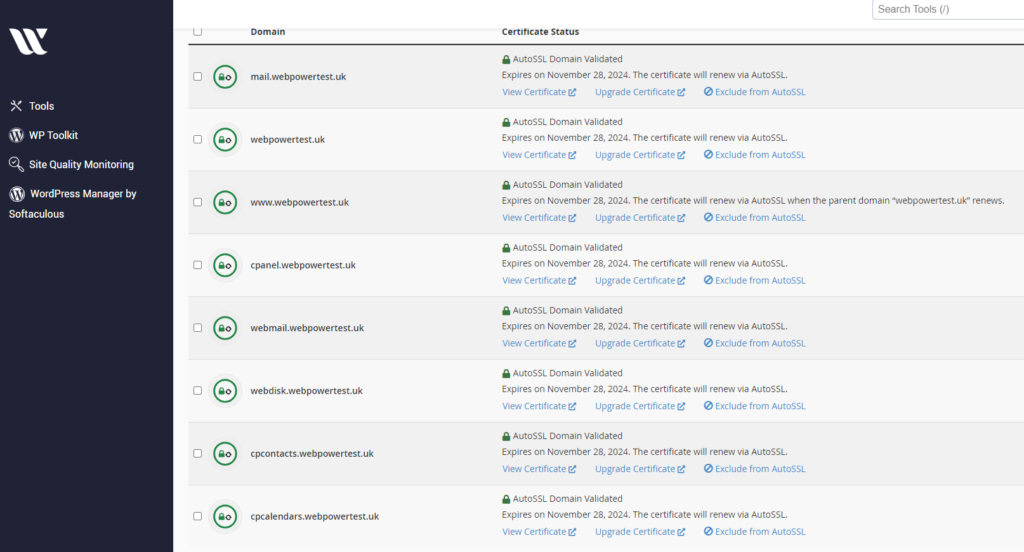
If your SSL certificate is active, you’re ready to move on to the next step. If not, you may need to install or activate the SSL certificate first.
Step 2: Manually Update Your WordPress URL to HTTPS
If your SSL certificate is active but your site is still showing as “Not Secure,” the issue might be as simple as updating your URL to use HTTPS instead of HTTP.
How to Update Your URL:
- Log in to Your WordPress Dashboard: Visit
http://yourdomain.com/wp-adminand log in with your credentials. - Access General Settings: In the WordPress dashboard, navigate to Settings > General.
- Update URLs: In the General Settings, you’ll see two fields labeled ‘WordPress Address (URL)’ and ‘Site Address (URL)’. These fields currently show
http://yourdomain.com. Simply add an “s” to the end of “http,” making ithttps://yourdomain.com. - Save Changes: Scroll down and click ‘Save Changes’. WordPress will now update your site to use HTTPS.
- Refresh Your Site: After saving the changes, refresh your website. You should now see the padlock icon in your browser’s address bar, indicating that the site is secure.
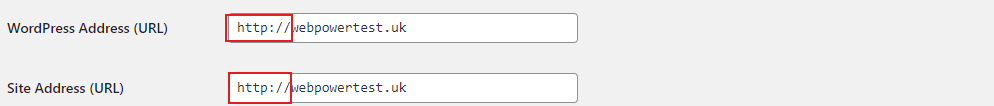
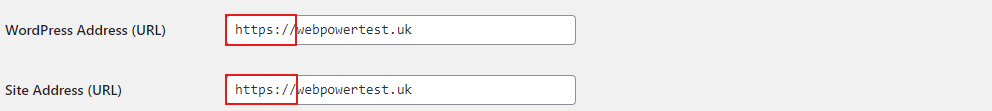
Step 3: Test Your SSL Implementation
To ensure that everything is working correctly, it’s a good idea to test your SSL implementation.
How to Test Your SSL:
- Visit Your Website: Open your browser and go to
https://yourdomain.com. Check for the padlock icon in the address bar. - Use SSL Testing Tools: You can also use online tools like SSL Checker or Why No Padlock to verify that your SSL certificate is installed correctly and that there are no mixed content issues (elements still loading over HTTP).
If everything looks good, your site is now secured with SSL!
What If This Doesn’t Work?
If updating the URL doesn’t resolve the issue, there might be other factors at play, such as:
- SSL Not Properly Installed: Double-check that your SSL certificate is correctly installed via your hosting control panel.
- Mixed Content Issues: Some elements on your site might still be loading over HTTP. You can use a plugin like Really Simple SSL to automatically fix these issues.
Conclusion
Fixing an SSL issue on your WordPress site doesn’t have to be complicated. If you have an active SSL certificate, simply updating your site’s URL from HTTP to HTTPS can often resolve the problem in just one minute. This quick fix ensures that your website is secure, boosting your site’s credibility, SEO, and overall user trust.
At WebPower, we understand the importance of security, which is why we offer free SSL certificates with our hosting packages. If you need further assistance, our support team is always here to help you keep your website safe and secure.
Now that your SSL is up and running, your visitors can browse your site with confidence, knowing their data is protected.