The speed at which your website loads is crucial not only for user experience but also for search engine optimisation. A slow website can frustrate users, negatively impact your search rankings, and ultimately hurt your business. Fortunately, there are several tools available to help you assess and enhance your website’s performance. In this blog post, we’ll explore how to test your website’s loading speed using two popular tools: GTmetrix and Google PageSpeed Insights.
Why Website Speed Matters
Website speed is a critical factor that influences various aspects of your site’s performance. Faster loading times contribute to an improved user experience, as visitors are more likely to stay on and interact with a website that responds quickly. Additionally, search engines like Google consider page speed as a ranking factor, meaning faster websites are more likely to achieve higher positions in search results. Moreover, faster load times can lead to increased conversion rates, as users are more inclined to complete actions on a site that loads promptly.
Testing Your Website’s Speed with GTmetrix
GTmetrix is a robust tool that provides a detailed analysis of your website’s performance. To get started, navigate to the GTmetrix website. Enter the URL of the website you wish to test into the search bar and click on Test your site.
Once the analysis is complete, GTmetrix presents a comprehensive performance report. Key metrics to focus on include the PageSpeed Score and YSlow Score, which reflect how well your site performs in terms of speed and optimisation according to different criteria. Additionally, the Page Load Time indicates how long it takes for your page to fully load, while the Total Page Size shows the amount of data that needs to be transferred for the page to load.

GTmetrix also provides a list of recommendations for improving your site’s performance. These suggestions might include optimising images, leveraging browser caching, or minimising JavaScript and CSS. By implementing these recommendations, you can enhance your site’s speed and overall user experience. Regular testing with GTmetrix will help you track your progress and identify new areas for optimisation.
Testing Your Website’s Speed with Google PageSpeed Insights
Google PageSpeed Insights is another powerful tool for evaluating your website’s performance. To use it, visit Google PageSpeed Insights. Enter your website’s URL into the search bar and click Analyze.
Google PageSpeed Insights will generate a detailed report with performance scores for both mobile and desktop versions of your site. The Performance Score provides an overall assessment of your site’s speed, while metrics such as Largest Contentful Paint (LCP) measure how quickly the largest content element on your page loads. First Input Delay (FID) gauges the time it takes for your site to become interactive, and Cumulative Layout Shift (CLS) measures how much your layout shifts during loading.
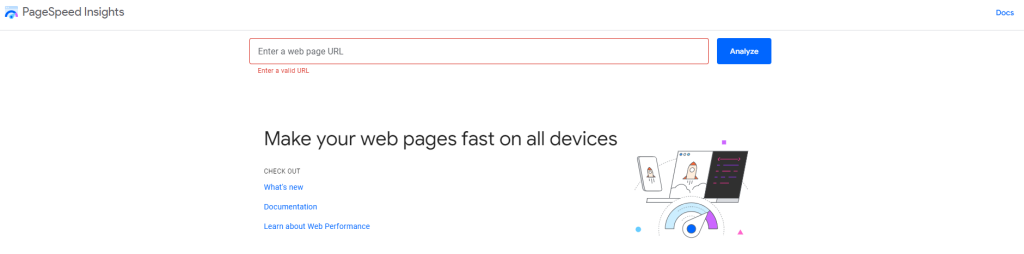
The tool also offers actionable recommendations to help you improve your site’s performance. These may include optimising images, eliminating render-blocking resources, and reducing server response times. By following these recommendations, you can enhance your site’s loading speed and ensure a better user experience.
Conclusion
Testing and optimising your website’s loading speed is essential for maintaining a positive user experience and achieving higher search engine rankings. By using tools like GTmetrix and Google PageSpeed Insights, you can gain valuable insights into your website’s performance and identify specific areas for improvement. Regularly monitoring your site’s speed and making necessary adjustments will help you ensure that your website remains fast, efficient, and user-friendly.
If you need further assistance or encounter any issues, WebPower’s support team is available to help you optimise your website and improve its performance.





