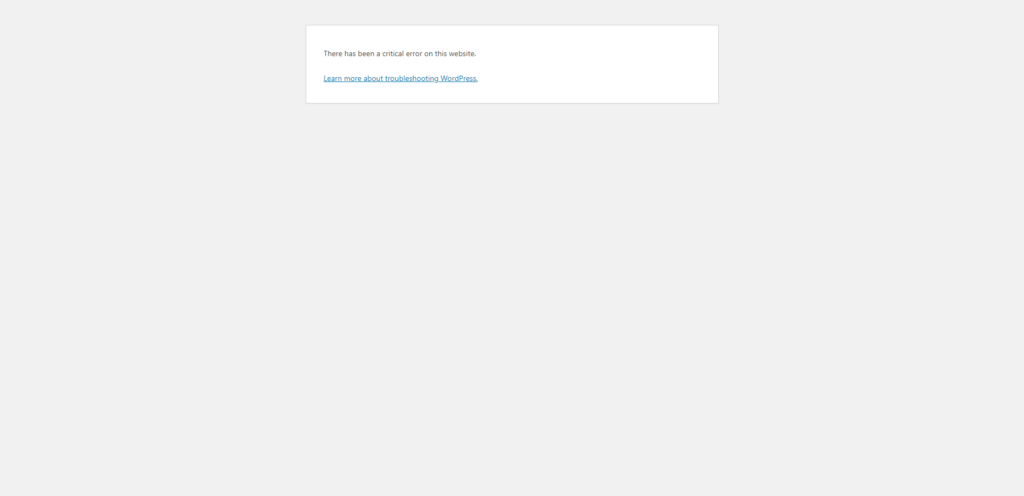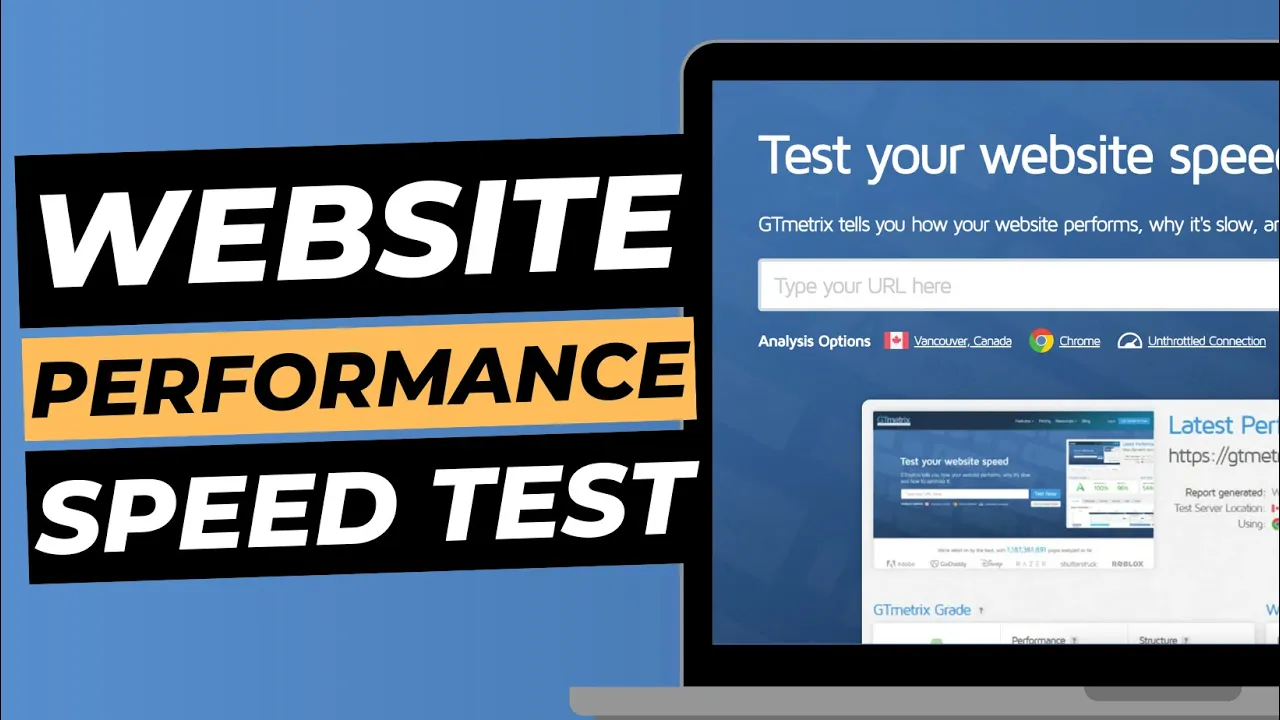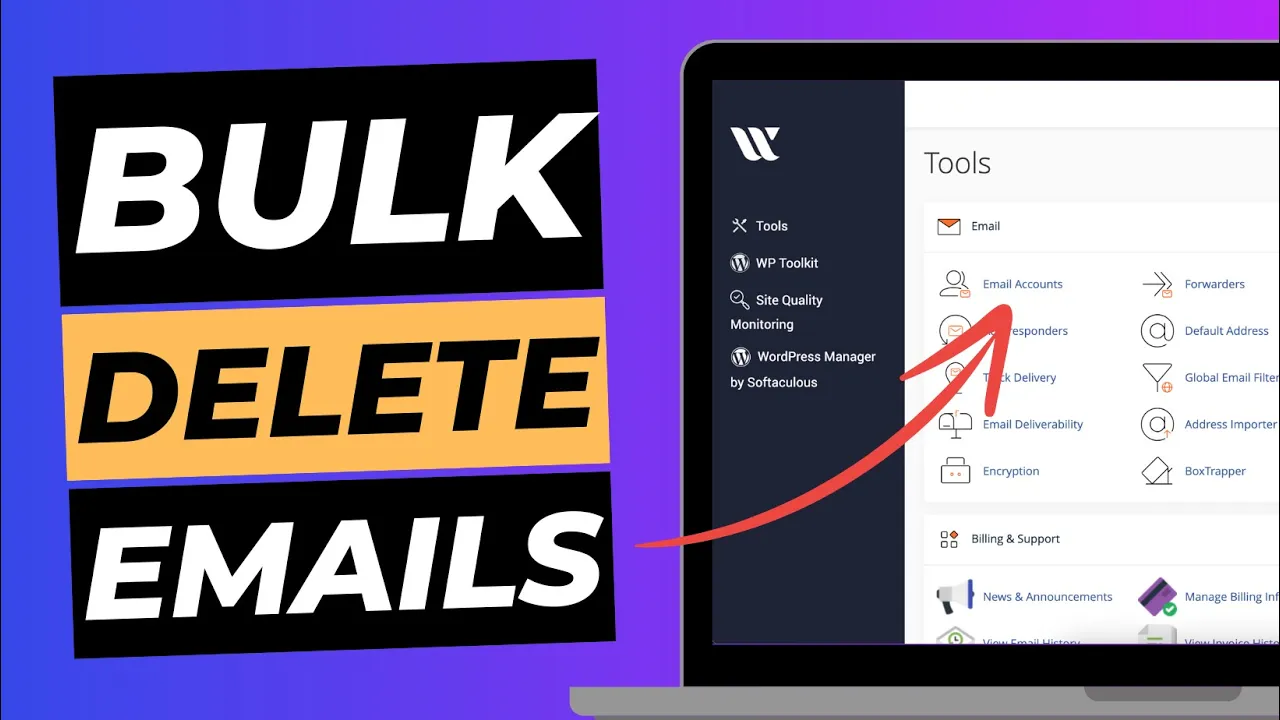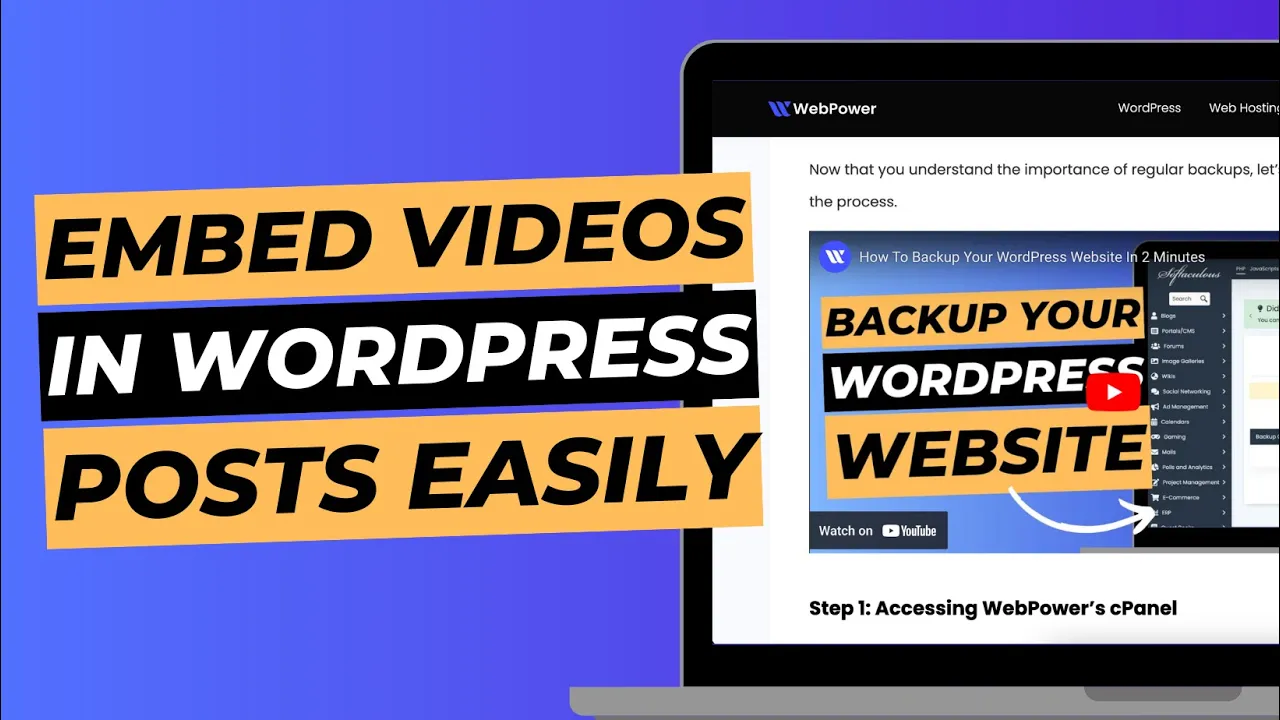Have you ever encountered the error message “There has been a critical error on this website” while trying to access your WordPress website?
This error message can be frustrating and can prevent you from accessing your website. However, with a few simple steps, you can fix this error and get your website up and running again.
In this blog post, we will show you how to check the administrator email for instructions, rename the plugin directory via the file manager to regain access, and explain what usually causes this error.
Check the Administrator Email for Instructions
If you see the error message “There has been a critical error on this website,” WordPress may have sent an email to the administrator email address associated with your website. This email contains instructions on how to fix the error. To check the administrator email, follow these steps:
- Log in to your email account associated with your WordPress website.
- Look for an email from WordPress with the subject “Your Site is Experiencing a Technical Issue.”
- Open the email and read the instructions provided.
The email should provide you with instructions on how to fix the error. Follow the instructions provided to resolve the issue.
Rename the Plugin Directory via the File Manager to Regain Access
If you did not receive an email with instructions or the instructions provided did not fix the issue, you can try renaming the plugin directory via the file manager to regain access to your website. Here’s how:
- Log in to your website’s cPanel account or file manager.
- Navigate to the directory where WordPress is installed.
- Look for the wp-content folder and click on it.
- Inside the wp-content folder, look for the plugins folder and rename it to something else, such as plugins_old.
- Try accessing your website again. If the error message is gone, then one of your plugins was causing the issue.
If the error message is still there, then you can try renaming the themes folder to see if that resolves the issue. If neither of these steps works, then it may be time to contact your hosting provider for assistance.
What Usually Causes This Error?
The “There has been a critical error on this website” error message is usually caused by a plugin or theme conflict.
This can occur when a plugin or theme is not compatible with the latest version of WordPress, or when there is a conflict between two plugins or themes.
When this happens, it can cause the website to crash and display the error message.
Another possible cause of this error is a corrupt or damaged WordPress core file. This can happen due to a failed update, a malware infection, or a hacker attack.
In conclusion, the “There has been a critical error on this website” error message can be a frustrating experience, but it is usually fixable with a few simple steps.
By checking the administrator email for instructions or renaming the plugin directory via the file manager, you can regain access to your website and resolve the issue.
If you are still experiencing issues, it may be time to contact your hosting provider or a WordPress developer for assistance.