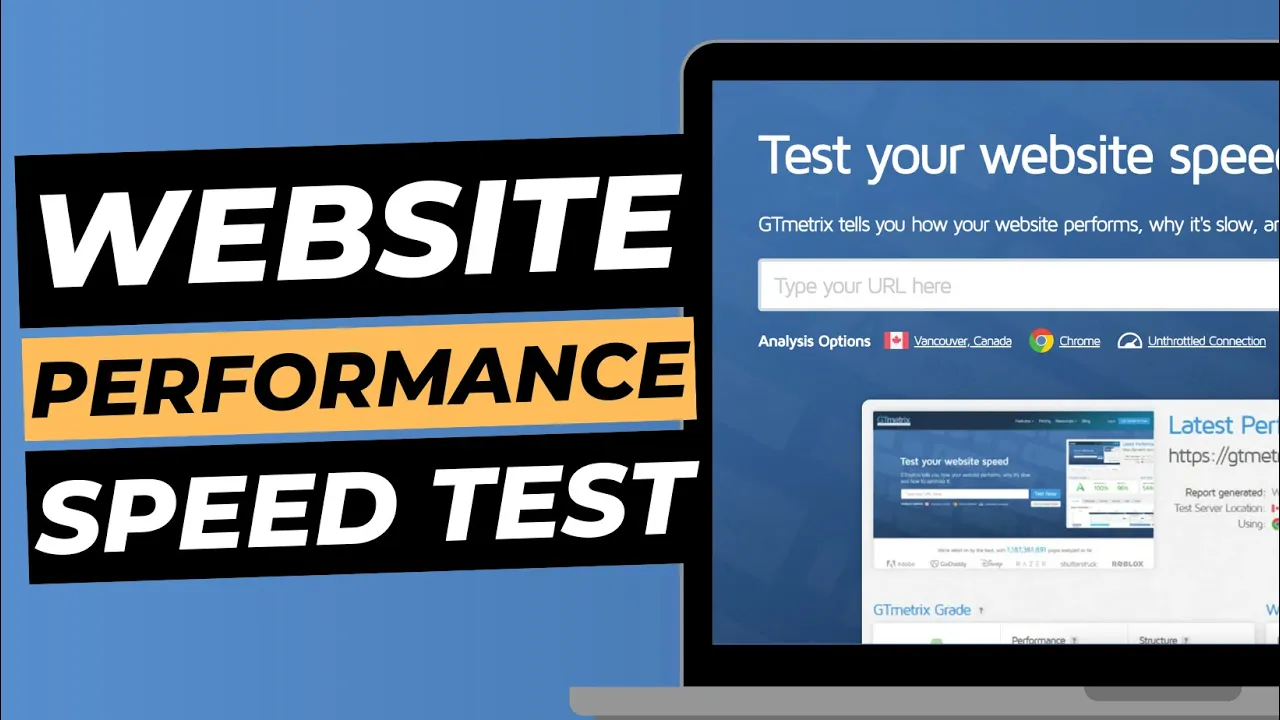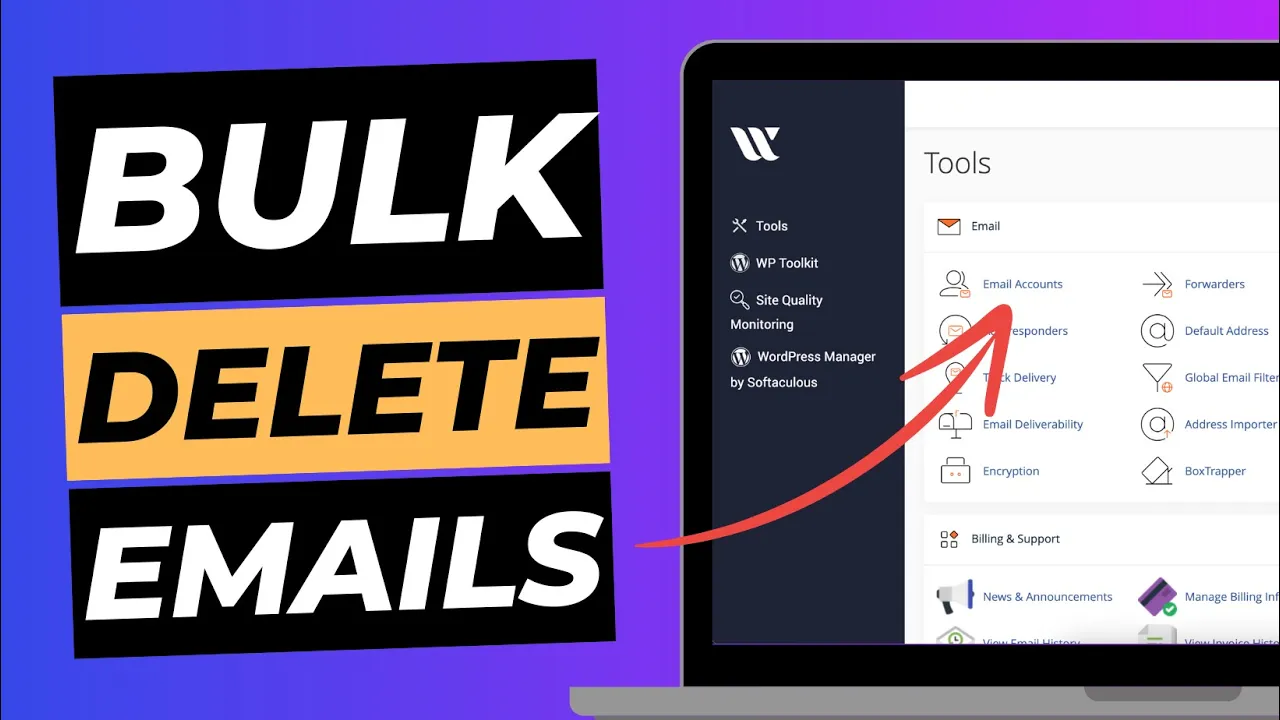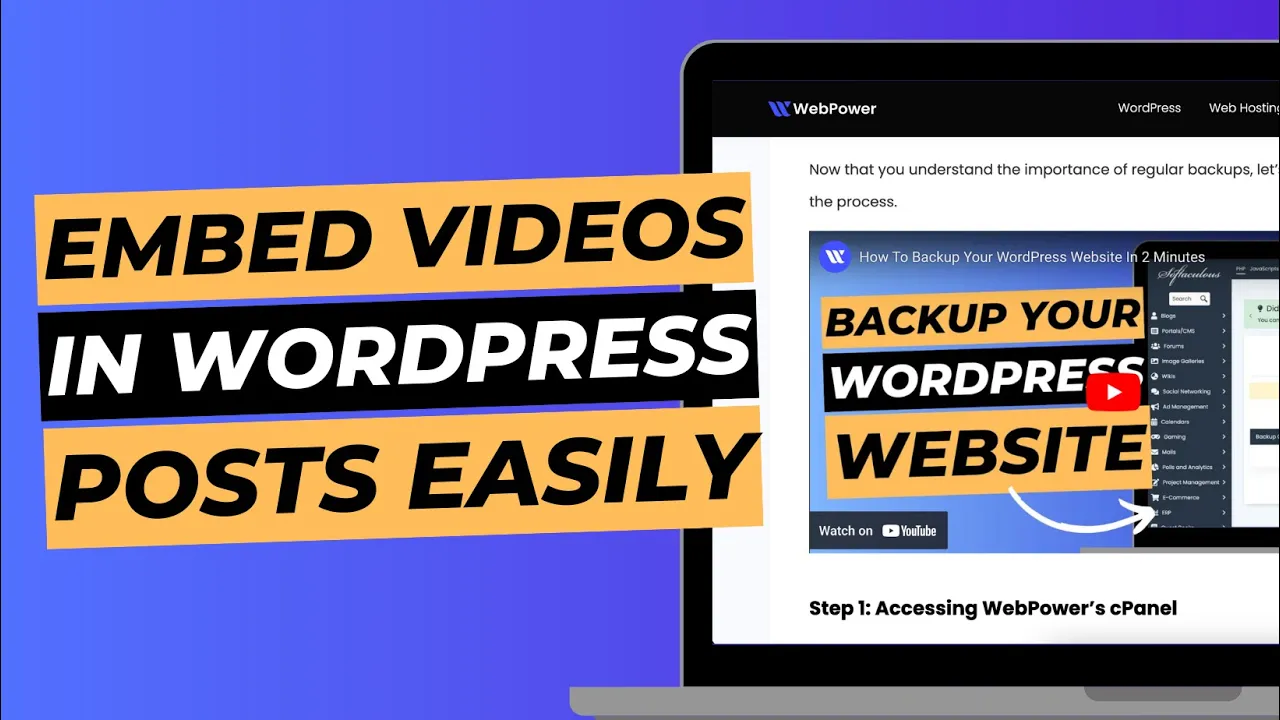As the internet becomes an increasingly important part of our daily lives, having a website is essential for businesses of all sizes.
However, not all websites are created equal, and there are many common mistakes that web designers make that can have a negative impact on the user experience.
In this post, we’ll discuss five common web design mistakes that you should avoid to ensure that your website is effective and user-friendly.
Cluttered design
One of the most common web design mistakes is a cluttered design. It can be tempting to try to fit as much information as possible onto a single page, but this can make your website overwhelming and difficult to navigate.
Instead, focus on creating a clean and simple design that makes it easy for users to find what they’re looking for. Use white space to separate different sections of your website and use images and graphics sparingly.
- Prioritise content: Prioritise the most important content on your website and make it easy to find. Use headings and subheadings to break up text and make it more scannable.
- Use whitespace effectively: White space is important for creating a visually appealing and easy-to-read design. Use it to separate different sections of your website and create a sense of balance and organisation.
- Keep it simple: Avoid using too many fonts, colors, and design elements. Stick to a simple and consistent design throughout your website.
Poor navigation
Another common mistake is poor navigation. Users should be able to easily find their way around your website and access the information they need.
Make sure your navigation menu is easy to locate and use, and avoid using too many submenus.
Also, make sure that your website is optimised for mobile devices, as many users access the internet on their smartphones and tablets.
- Use descriptive labels: Make sure the labels for each menu item are clear and descriptive. Use keywords that describe the content on that page to make it easy for users to find what they’re looking for.
- Make it intuitive: Use a logical structure for your navigation menu that makes sense to users. Use drop-down menus sparingly and only when necessary.
- Include a search bar: If your website has a lot of content, include a search bar to make it easy for users to find what they’re looking for.
Slow load times
Slow load times can have a significant impact on user experience. If your website takes too long to load, users are likely to become frustrated and leave your site.
To avoid this, optimize your images and other media files to reduce their file size, and use a content delivery network (CDN) to speed up load times for users in different locations.
- Optimise images: Compress and optimize images to reduce their file size without sacrificing quality. Use image formats that are best suited for the type of image you’re using (e.g. PNG for graphics, JPEG for photographs).
- Minimise HTTP requests: Reduce the number of HTTP requests by combining CSS and JavaScript files, and using CSS sprites.
- Use a fast web host: Choose a web host that has fast servers and a good reputation for uptime and speed.
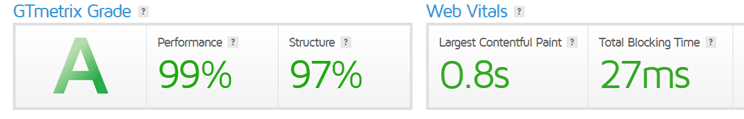
Lack of responsiveness
In today’s mobile-first world, having a responsive website is essential. A responsive website is one that adjusts to different screen sizes, making it easy for users to access your site on any device.
If your website is not responsive, users may have difficulty navigating your site on their smartphones or tablets, which can lead to a poor user experience.
- Test on different devices: Test your website on a variety of devices, including smartphones, tablets, and desktop computers. Use device-specific testing tools to identify any issues with responsiveness.
- Use flexible layouts: Use a flexible layout that adjusts to different screen sizes. Avoid using fixed-width layouts that are not adaptable to different devices.
- Use responsive images: Use responsive images that adjust to different screen sizes. This will ensure that images are not too large or too small on different devices.
Poor use of colour
Finally, poor use of colour can have a negative impact on your website’s design. Use a colour scheme that is visually appealing and easy to read.
Avoid using too many bright colours or colors that clash, as this can make your website difficult to read and navigate. Instead, use colours to create a consistent brand identity and to draw attention to important information.
- Use color theory: Use colour theory to choose a colour scheme that is visually appealing and easy to read. Use contrasting colours for text and background to ensure that text is legible.
- Use colour sparingly: Avoid using too many colours, especially bright or garish colours. Stick to a limited colour palette that is consistent throughout your website.
- Use colour to convey meaning: Use colour to convey meaning, such as using red for important warnings or green for success messages.
In conclusion, these are just a few of the common web design mistakes that you should avoid when creating a website.
By focusing on creating a clean, simple design, optimising load times, and making sure your website is responsive and easy to navigate, you can create a website that is effective and user-friendly.