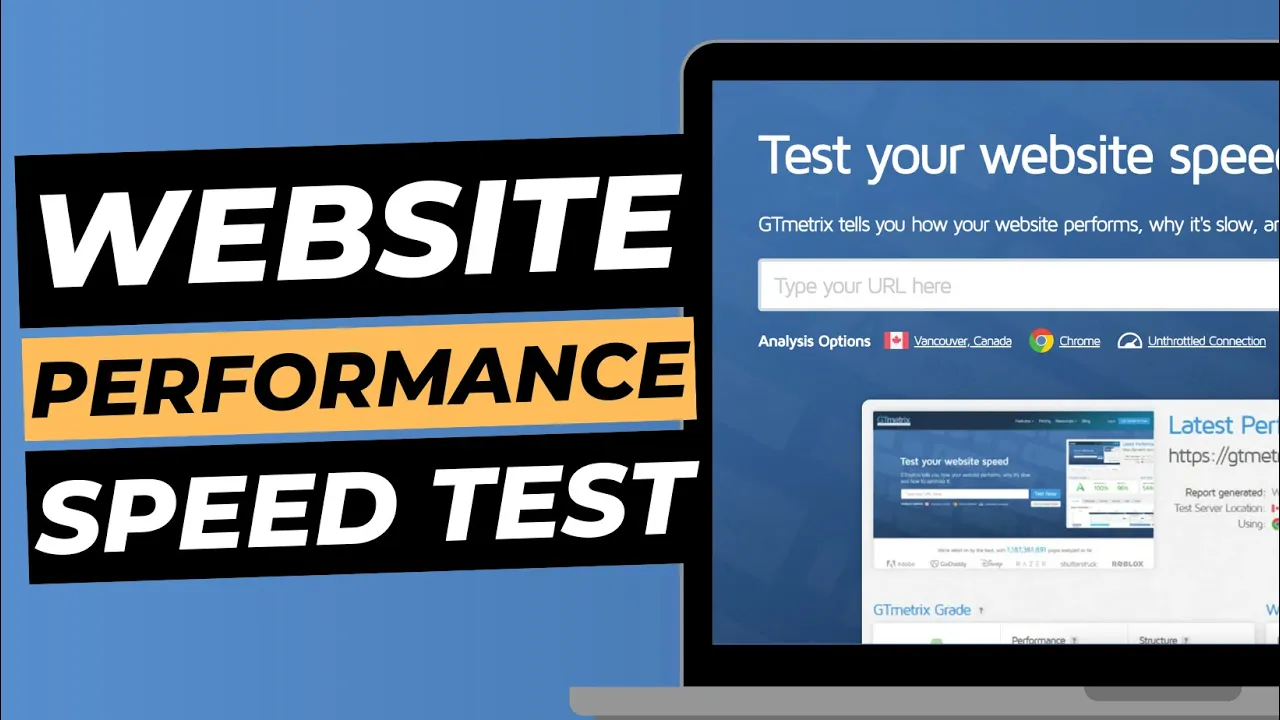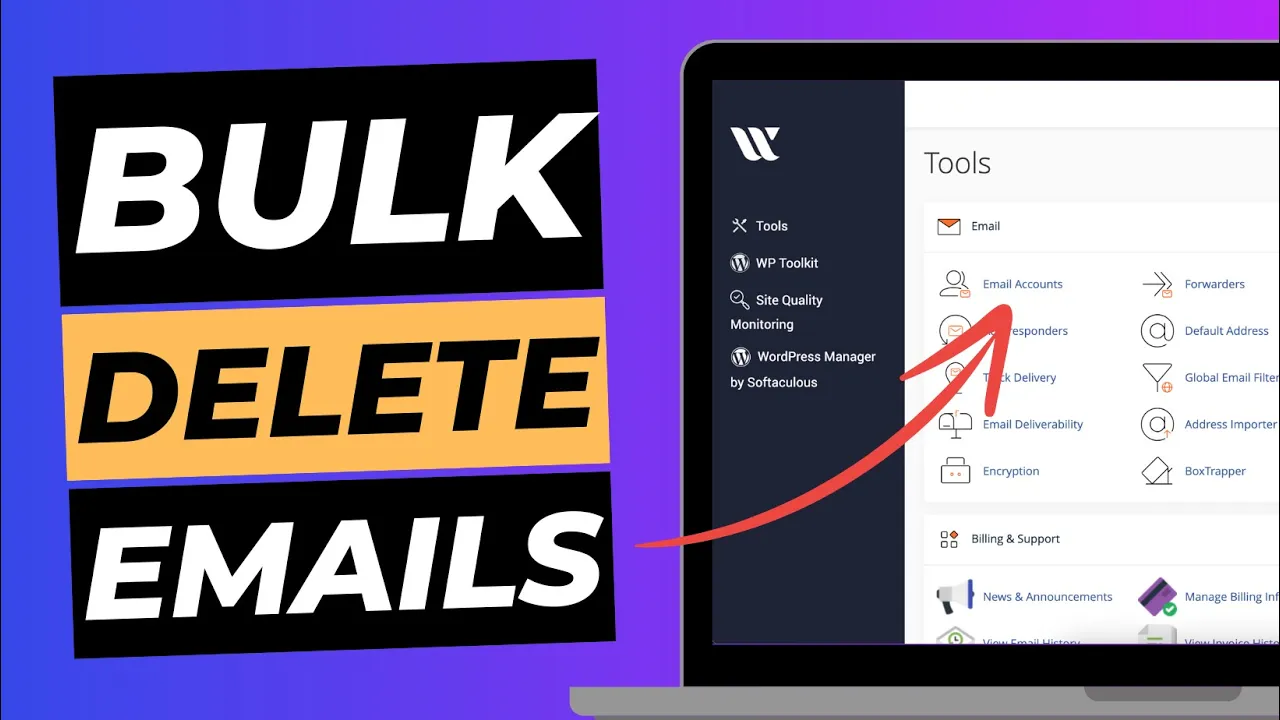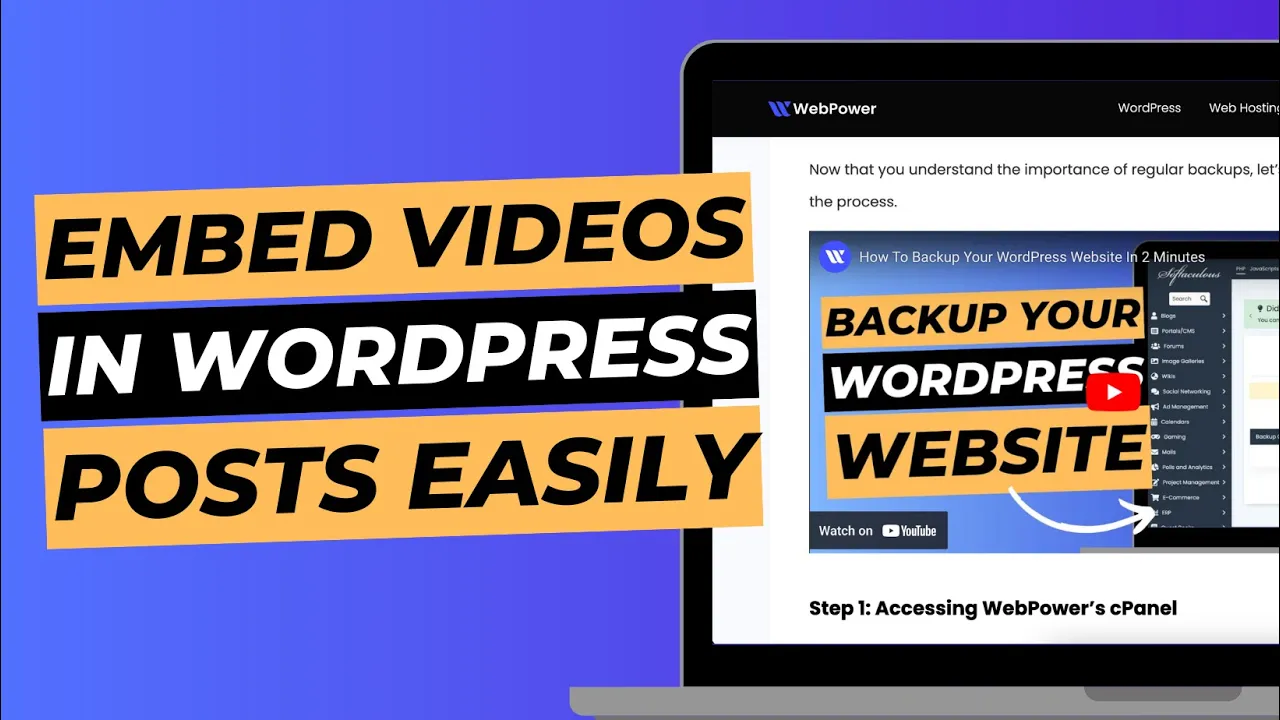Creating a website has never been easier, especially with the rise of website builders like Elementor and hosting providers like WebPower. In this blog post, we’ll guide you through the process of setting up a professional-looking WordPress website using Elementor and WebPower hosting.
Step 1: Purchase a WebPower Hosting Plan
The first step in creating your WordPress website is to purchase a hosting plan from WebPower. You can choose from various plans that cater to different needs, depending on your budget and website requirements. Once you have chosen a plan, you will need to sign up for an account and make your payment.
Step 2: Install WordPress
After purchasing your hosting plan, you will need to install WordPress, which will be your website’s content management system. WebPower makes it easy to install WordPress with just a few clicks. Simply log in to your account and click on the “Install WordPress” button. Fill in the necessary information, and WebPower will take care of the rest.
Step 3: Choose a Theme and Install Elementor
With WordPress installed, it’s time to choose a theme for your website. There are many free and paid themes to choose from, but we recommend selecting a theme that is compatible with Elementor. Once you have chosen your theme, you can install Elementor by logging into your WordPress dashboard, navigating to the “Plugins” section, and clicking “Add New.” Search for Elementor, install, and activate the plugin.
Step 4: Design Your Website
With Elementor installed, it’s time to start designing your website. Elementor is a drag-and-drop website builder that makes it easy to create custom designs without any coding experience. Start by creating a new page and selecting the template you want to use as a starting point. From there, you can use Elementor’s wide range of design options to customize your website to your liking.
Step 5: Publish Your Website
When you are happy with your design, it’s time to publish your website. Simply click the “Publish” button in Elementor, and your website will be live for the world to see.
Conclusion
Creating a website has never been easier, thanks to tools like Elementor and hosting providers like WebPower. By following these simple steps, you can have a professional-looking WordPress website up and running in no time. If you run into any issues, don’t hesitate to reach out to WebPower’s customer support for assistance. Happy website building!