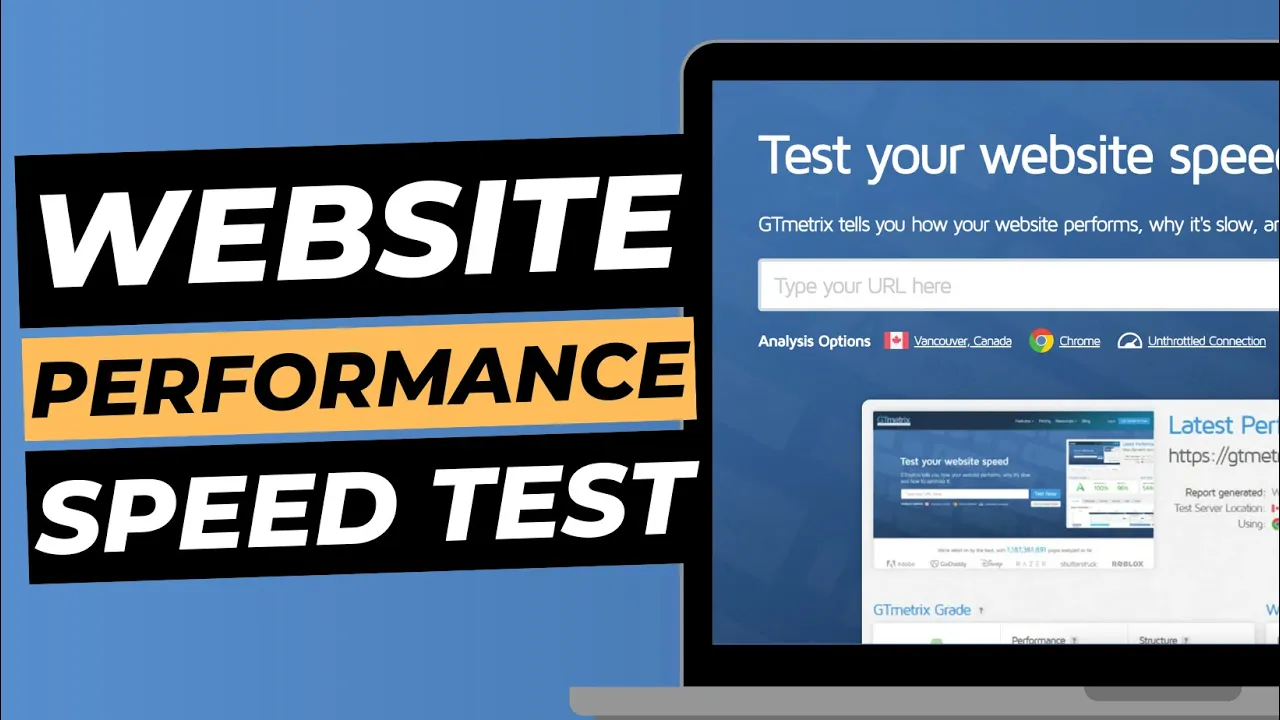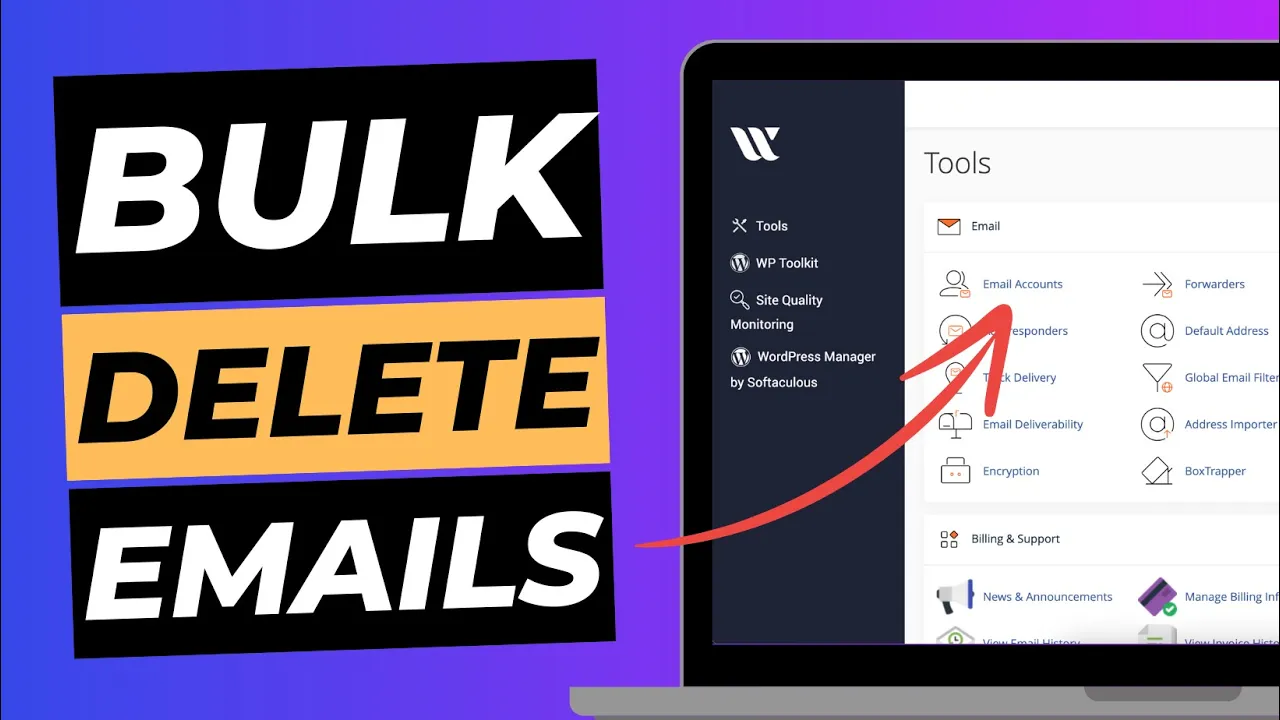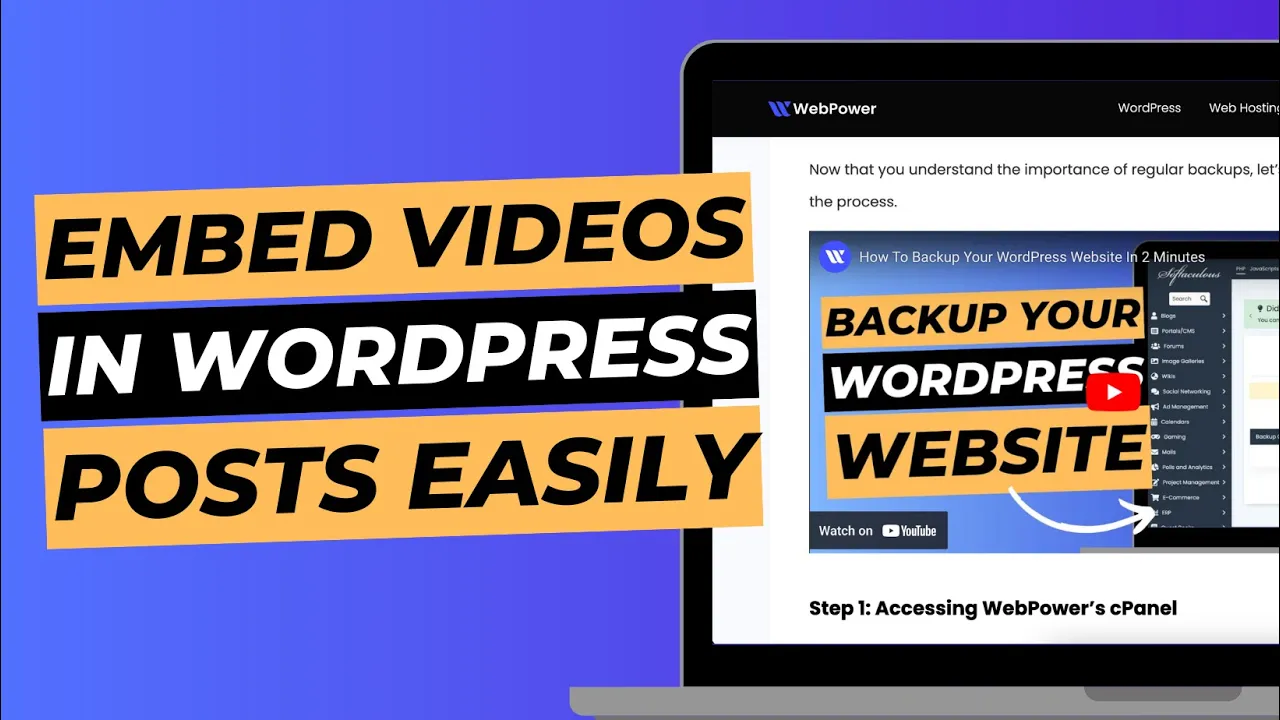As more and more business is conducted online, it’s essential to take security seriously. E-commerce websites, in particular, are a prime target for hackers and cybercriminals who are looking to steal sensitive data, such as credit card information, from your customers. With WebPower.uk as your web host, there are several ways to ensure your e-commerce site is secure.
Keep Your Software Up to Date
One of the easiest ways to keep your e-commerce site secure is to keep your software up to date, including content management systems, plugins, and other tools. WebPower.uk provides automatic updates for your site, but it’s still important to check that your CMS and any plugins or extensions are all up to date. Outdated software can contain security vulnerabilities that hackers can exploit to gain access to your website.
Use Strong Passwords
Make sure you and your team use strong passwords for all accounts related to your e-commerce website. This includes not only your website’s admin panel but also any third-party services you use, such as payment gateways or shipping providers. Avoid using easy-to-guess passwords such as “password123” or “123456”, use a password manager to keep track of your passwords and enable two-factor authentication wherever possible.
Install an SSL Certificate
An SSL certificate encrypts the data that is transmitted between your website and your customers’ browsers. This is especially important when sensitive data, such as credit card information, is being transmitted. WebPower.uk provides a free SSL certificate with all of their hosting plans. Make sure to install it on your website, so your customers’ information is secure.
Back up Your Website Regularly
No matter how secure your e-commerce website is, there’s always a risk of data loss or corruption. Regularly backing up your website is essential to ensure you can recover from any issues quickly. WebPower.uk provides daily backups, but it’s still important to create your own backups regularly.
Use a Firewall and Security Plugins
WebPower.uk has several security features, including a firewall and malware scanning, to help keep your website secure. Additionally, you can install security plugins on your website, such as Wordfence or Sucuri, to add an extra layer of protection.
In conclusion, WebPower.uk is an excellent web host for e-commerce websites, with many built-in security features and tools to help keep your site secure. However, it’s still important to take an active role in maintaining the security of your site, from keeping software up to date to using strong passwords and backups. By following these best practices, you can ensure that your e-commerce site is secure and your customers’ data is protected.
Ok, that makes sense, but what if I have already been hacked?
Discovering that your WordPress website has been hacked can be a stressful and overwhelming experience. However, it is important to stay calm and act quickly to minimise the damage. Here’s our step-by-step guide on what to do if your WordPress website hosted with WebPower is hacked.
Step 1: Identify the Hack
The first step to take is to identify that your website has been hacked. Some signs of a hacked website include:
- Changes in your website’s content and appearance
- Unusual website behavior such as slow loading, strange redirects, or pop-ups
- An increase in website traffic from unknown sources
- Receiving Google warnings about malware or hacked content on your website
If you suspect that your website has been hacked, you should take it offline immediately to prevent further damage.
Step 2: Contact Our Support Team ASAP
Once you have taken your website offline, the next step is to contact the support team at WebPower. We will be able to tell you the extent of the damage and advise you on the steps you need to take to restore your website. We will likely also be able to help you to restore a backup of your website.
Step 3: Change All Your Passwords
If your website has been hacked, it is likely that the hackers have gained access to your login credentials. To prevent further attacks, you should change all your passwords, including those for your WordPress admin account, hosting account, and any other accounts that are associated with your website. You should also ensure that your new passwords are strong and unique.
Step 4: Scan Your Computer
Hackers often use malware to gain access to your website. If your website has been hacked, there is a high chance that your computer has also been infected with malware. Therefore, it is important to run a malware scan on your computer and remove any malware that is found. You can use a reputable antivirus program to do this.
Step 5: Restore Your Website
Once you have completed the above steps, you can start the process of restoring your website. If you have a backup of your website, you can use it to restore your website to a previous state. However, if you do not have a backup, you may need to manually clean up your website.
Step 6: Take Preventative Measures
To prevent future attacks, it is important to take some preventative measures. Some of the steps you can take include:
- Keeping your WordPress and all plugins and themes up-to-date
- Installing a security plugin such as Wordfence or Sucuri
- Using strong and unique passwords for all your accounts
- Regularly backing up your website
Discovering that your WordPress website has been hacked can be a stressful experience. However, by following the above steps, you can minimise the damage and prevent future attacks. If you are unsure how to proceed, do not hesitate to contact a professional for help.
Remember, if you ever suspect your website hosted with WebPower has been compromised, let us be the first to know so we can help you before it is too late!