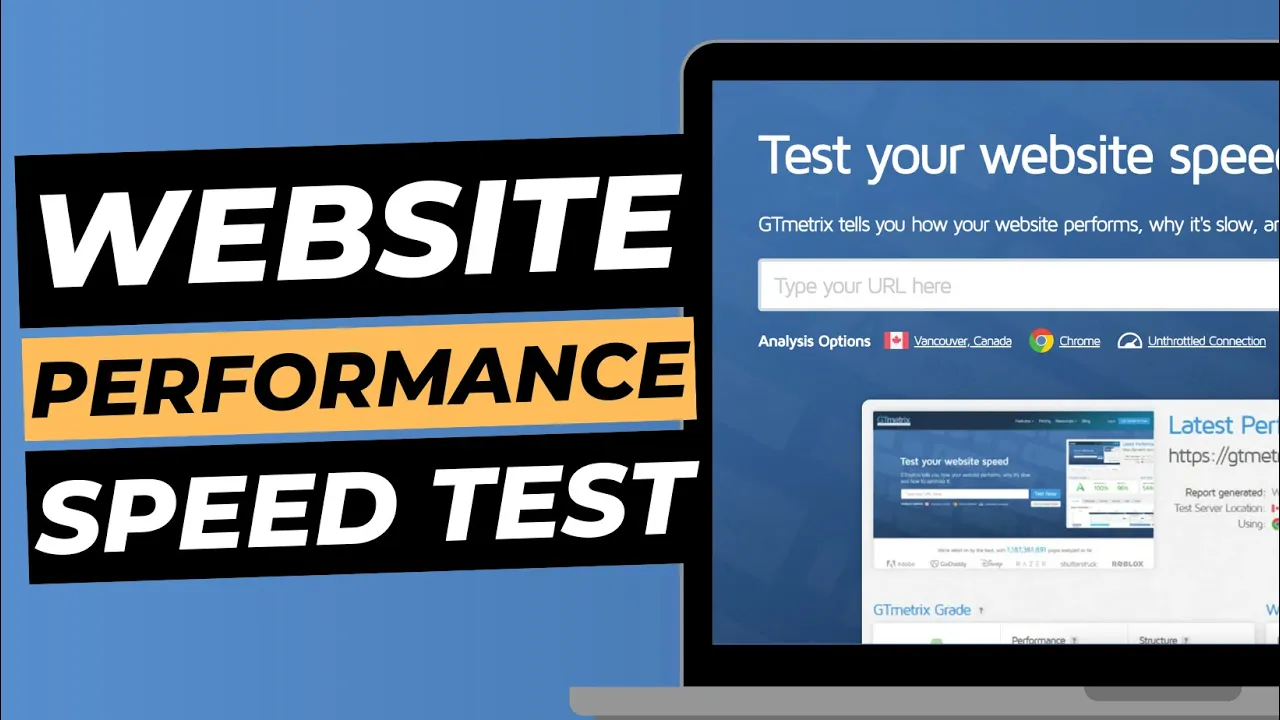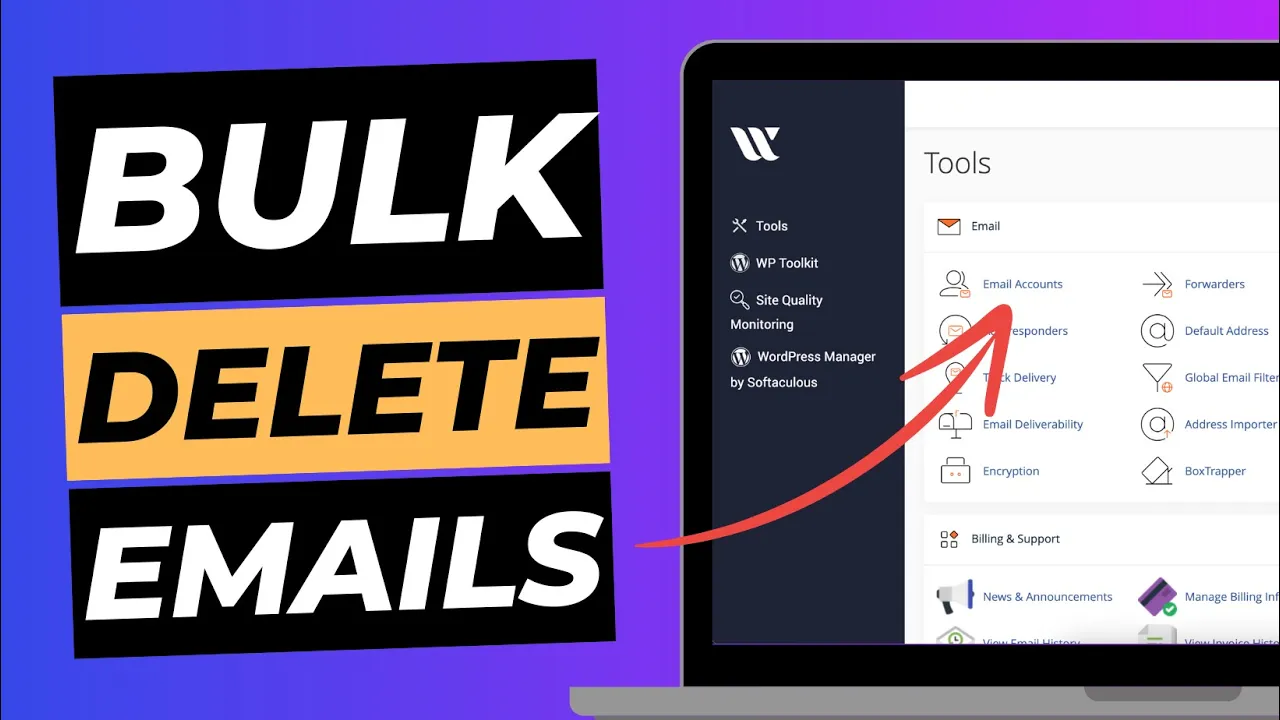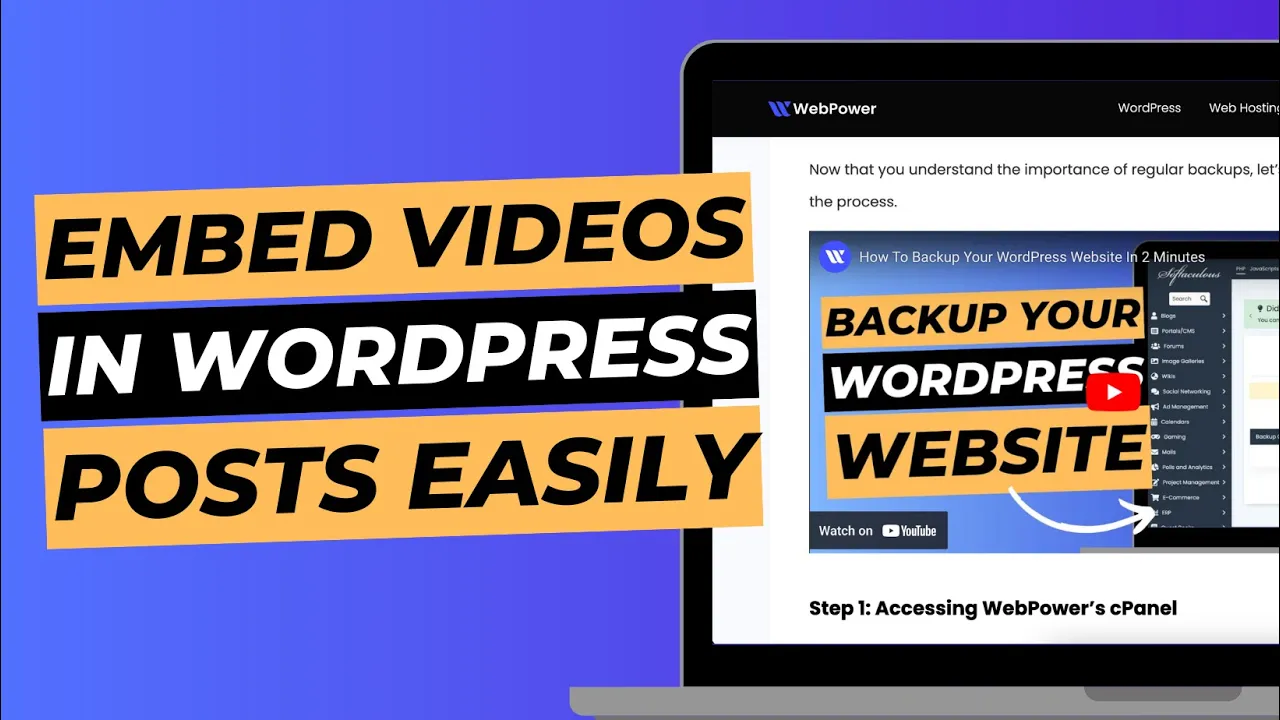Starting a website is an exciting journey, but it can also be overwhelming, especially when it comes to choosing the right web hosting provider. Fortunately, getting web hosting is easier than you think. In this blog post, we’ll guide you through the process of setting up your website with WebPower, a leading web hosting provider in the UK.
Step 1: Choose the Right Web Hosting Plan
The first step in getting web hosting is to choose the right plan for your needs. WebPower offers several different plans to choose from, depending on your budget and website requirements. Consider factors such as the amount of traffic you expect, the size of your website, and the level of support you need when making your decision. WebPower also offers a variety of options for those just starting out, including a shared hosting plan that is perfect for personal blogs or small websites.
Step 2: Sign Up for an Account
Once you’ve chosen your plan, it’s time to sign up for an account with WebPower. The process is simple and straightforward. Simply visit www.webpower.uk, select the plan you want, and fill in the necessary information to create your account. And as an added bonus, for a limited time, you can get started with any monthly hosting plan for just £1 using the code SUPERPOWER.
Step 3: Make Your Payment
After creating your account, it’s time to make your payment. WebPower accepts a variety of payment methods, including credit cards and PayPal, making it easy to pay for your web hosting.
Step 4: Set Up Your Website
With your account and payment set up, it’s time to set up your website. WebPower offers a variety of tools and resources to help you get started, including a website builder, WordPress, and many more. And the best part? WebPower has a large range of tutorials to help you get started, so even if you’re new to website building, you’ll have no problem getting your site up and running. Simply log into your account, select the tool you want to use, and follow the prompts to get your website up and running.
Step 5: Publish Your Website
Once your website is set up, it’s time to publish it and make it live for the world to see. WebPower makes it easy to publish your website, with just a few clicks. Simply log into your account, navigate to the “Publish” section, and click the “Publish” button. Your website will be live in no time.
Conclusion
Getting web hosting has never been easier, thanks to providers like WebPower. With a variety of plans to choose from, easy payment options, and a large range of tutorials to help you get started, setting up your website has never been more accessible. Whether you’re starting a personal blog, launching a business, or creating an online store, WebPower has everything you need to get started. So why wait? Sign up for a web hosting plan today and get started on your website journey! And remember, for a limited time, you can get started for just £1 using the code SUPERPOWER.