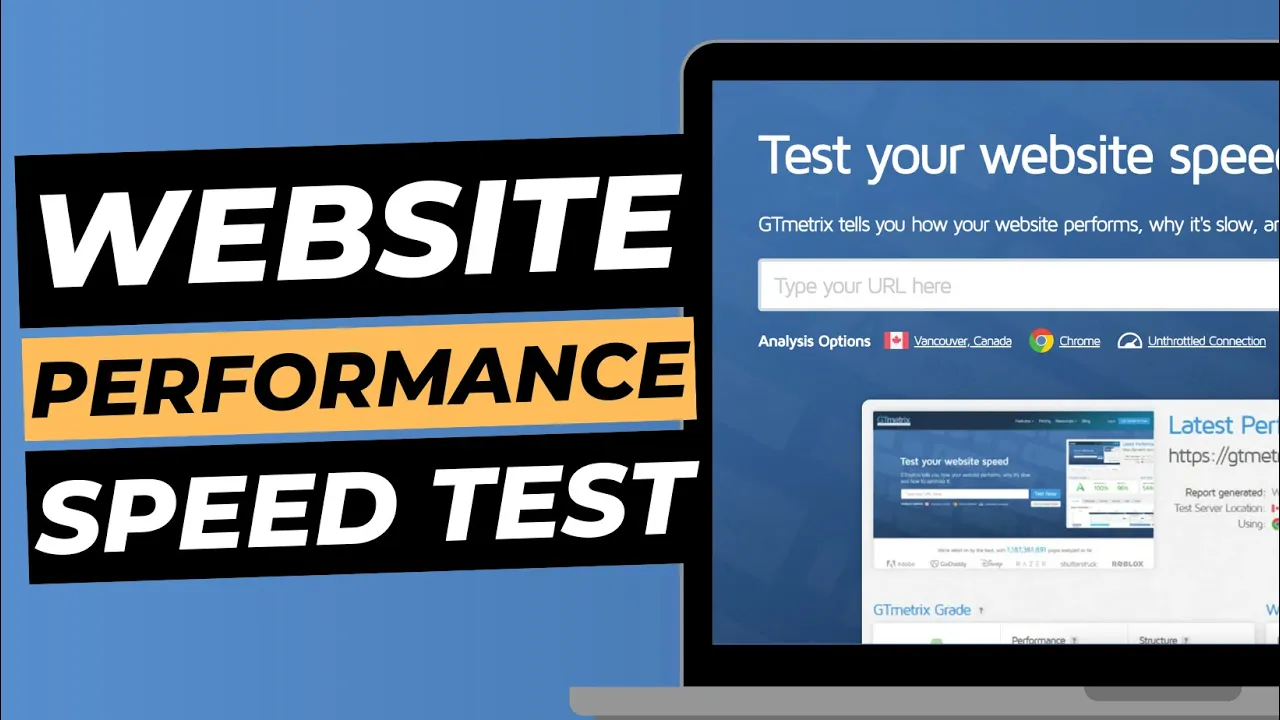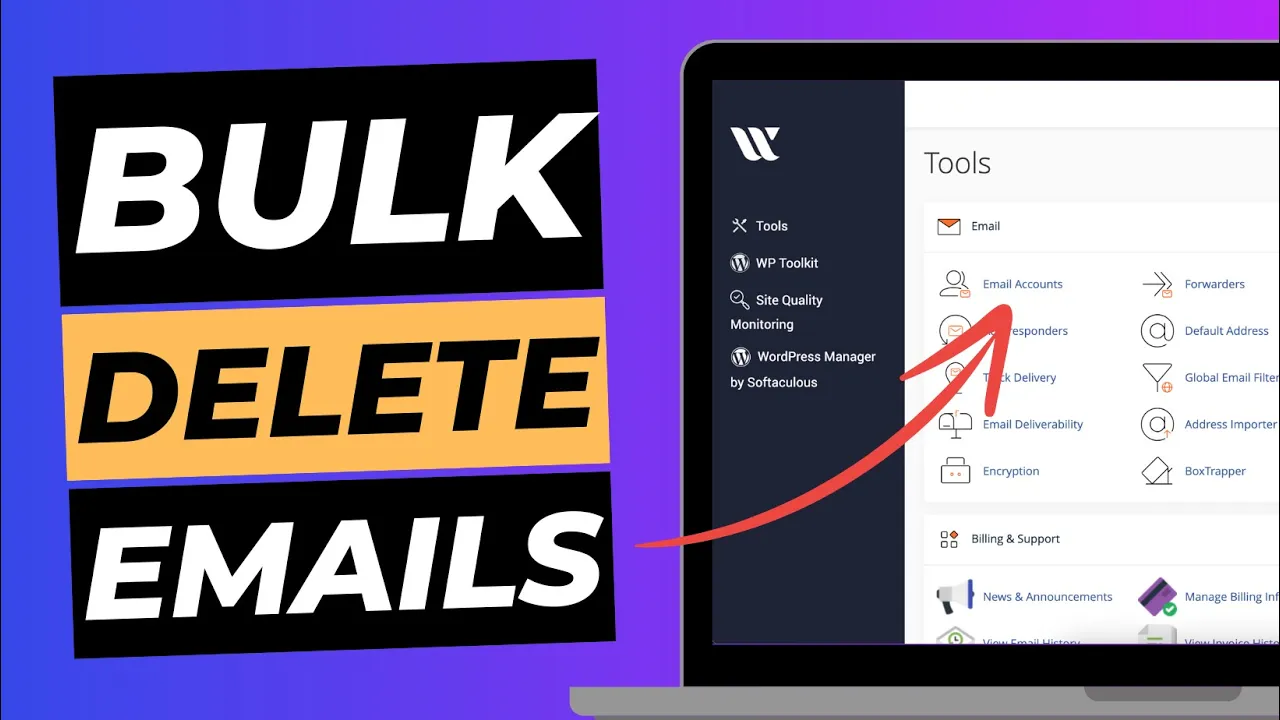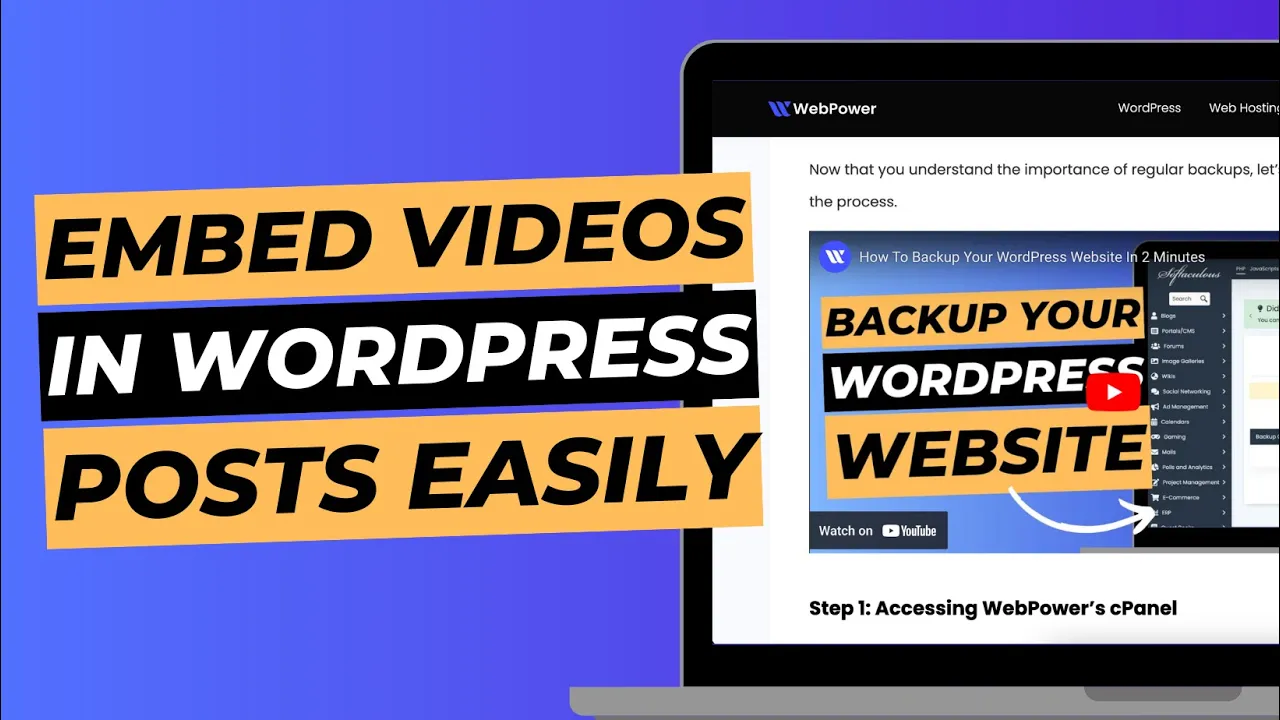When it comes to building and designing custom pages and posts on WordPress, Elementor and Elementor Pro are two of the most popular options available.
Both options provide users with a powerful drag-and-drop interface for creating and editing content, but there are some key differences between the two that are worth considering.
First, let’s take a look at Elementor. This is the free version of the plugin, and it provides users with a wide range of features and functionalities for creating and designing custom pages and posts.
Some of the key features of Elementor include:
- A drag-and-drop interface for creating and editing content. This makes it easy for users to add, delete, and move elements around on a page, without the need for any coding or programming knowledge.
- A wide range of widgets and design options, including text, images, videos, and more. This allows users to create highly custom pages and posts with a variety of different elements and styles.
- The ability to create custom page templates and save them for later use. This can be a huge time-saver for users who need to create multiple pages with similar layouts or designs.
- A built-in form builder for creating custom contact forms. This allows users to add forms to their pages and posts, without the need for any additional plugins or tools.
While Elementor is a powerful tool in its own right, Elementor Pro takes things to the next level. This upgraded version of the plugin provides users with access to even more features and functionalities, including:
- Additional widgets and design options. Elementor Pro includes additional widgets like pricing table, flip box, and more, which allows users to create more advanced pages and posts with more design options.
- The ability to create custom headers and footers. This allows users to create custom headers and footers for specific pages or posts, or for the entire site.
- WooCommerce integration for creating custom product pages and online stores. This allows users to create custom product pages and online stores, and add e-commerce functionality to their site without the need for any additional plugins.
- A built-in theme builder for creating custom templates for specific pages and posts. This allows users to create custom templates for specific pages and posts, which can be useful for creating landing pages, product pages, and more.
- Built-in form builder for creating custom forms. This allows users to create more advanced forms with more options, such as custom input fields, conditional logic, and more.
One of the most notable differences between Elementor and Elementor Pro is the level of control and customization that each option provides. Elementor Pro gives users more control over the design and functionality of their pages and posts, which can be especially useful for those looking to create custom templates and designs. This can be especially helpful for web designers or developers who are looking to create highly custom pages and posts for their clients.
Another key difference between the two options is the cost. Elementor is a free plugin, while Elementor Pro requires a paid subscription.
However, the additional features and functionalities provided by Elementor Pro may be well worth the cost for those looking to take their WordPress design and development to the next level.
For those looking for more advanced features and functionalities, Elementor Pro is the way to go. And we are currently offering a free Elementor Pro installation on every new customer joining WebPower (limited time only).
Ultimately, whether you choose Elementor or Elementor Pro will depend on your specific needs and goals.
Both options provide a powerful drag-and-drop interface for creating and designing custom pages and posts, but Elementor Pro offers more advanced features and functionalities for those looking for greater control and customization.
If you’re just starting out with WordPress and looking to create some basic pages and posts, then Elementor may be a great option for you.
But if you’re a web designer or developer looking to create highly custom pages and posts for your clients, or if you’re looking to add advanced e-commerce functionality to your site, then Elementor Pro may be the better choice.
In summary, both Elementor and Elementor Pro are great options for creating and designing custom pages and posts on WordPress.
However, Elementor Pro offers more advanced features and functionalities, such as additional widgets, custom headers and footers, WooCommerce integration, and a theme builder, that can be especially useful for those looking for greater control and customization.
Ultimately, the choice between Elementor and Elementor Pro will depend on your specific needs and goals.