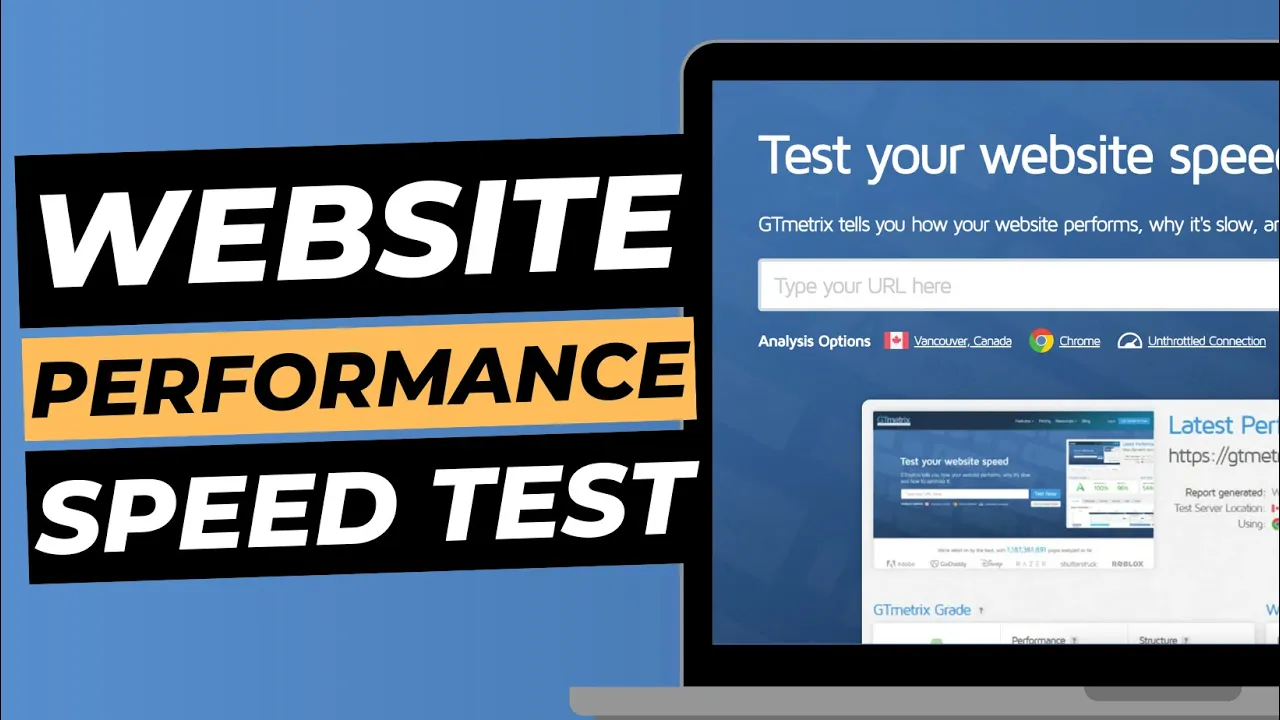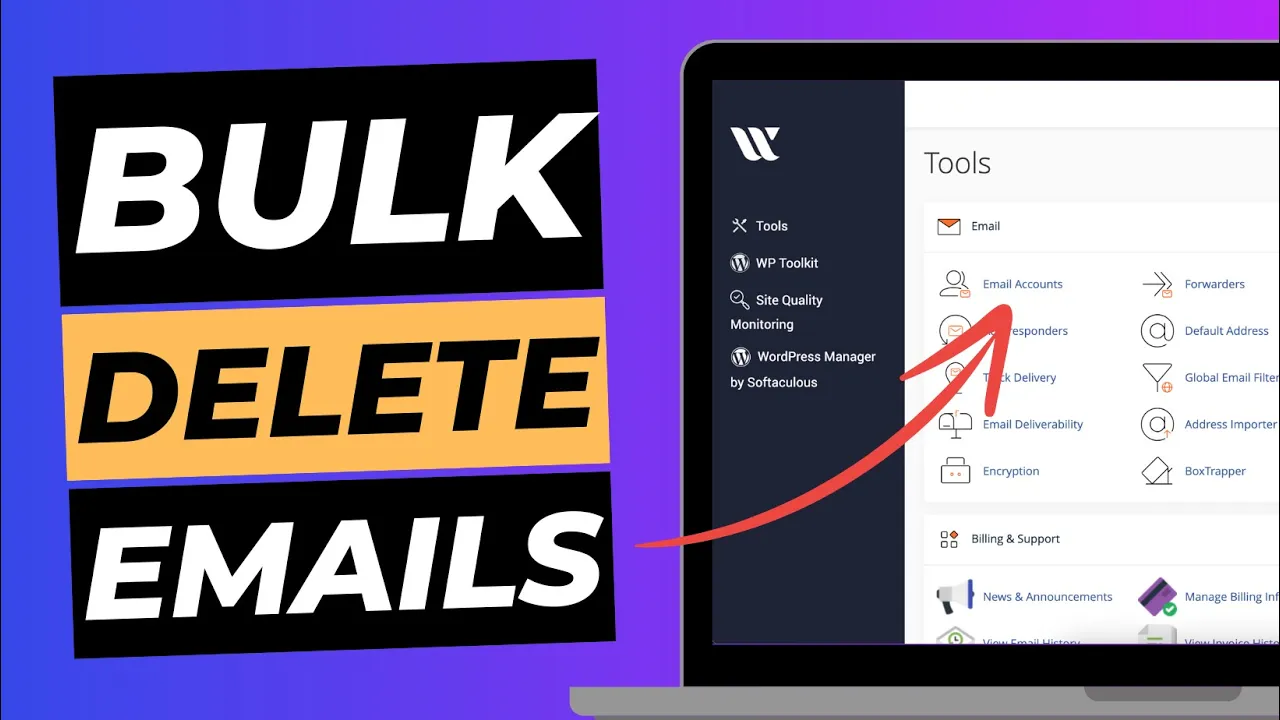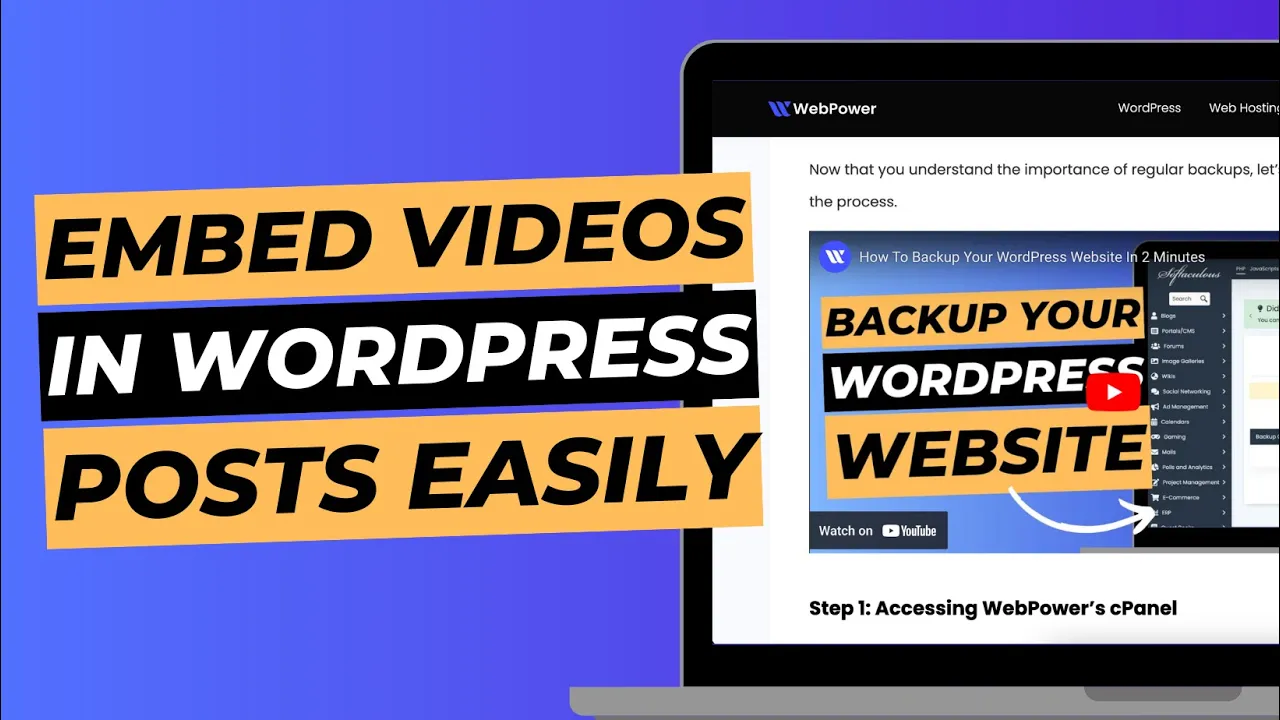Nowadays, it is essential to keep your website secure, and one of the most important aspects of website security is ensuring that your data is backed up and secure.
Off-site backups provide an additional layer of security for your WordPress site, allowing you to store a copy of your website data in a secure and remote location.
Off-site backups provide a number of benefits, including increased security, the ability to recover quickly from malicious attacks, and improved resilience against hardware or software failures.
With off-site backups, you can rest assured that your data is safe, secure, and accessible in the event of an emergency.
What are off-site backups?
Off-site backups are remote copies of your website data that are stored either in a different geographical location or on a remote server. As such, off-site backups are not stored in the same location as your main website data.
Off-site backups can be used to store a copy of your website files, including posts, pages, comments, images, and more, as well as a copy of your WordPress database.
A remote copy of your website data is a great way to ensure that your data is secure and accessible, even if your primary website is at risk of failure.
If your primary website is hacked, affected by a natural disaster, or experiences a catastrophic hardware failure, an off-site backup can be used to restore your site quickly, securely, and without causing any further damage.
Benefits of off-site backups
There are a number of benefits to storing a copy of your website data off-site, including increased security, the ability to recover quickly from malicious attacks, and improved resilience against hardware or software failures.
Increased security – Storing a copy of your website data off-site provides an additional layer of security for your WordPress site. If an attacker gains access to your website and steals your data, an off-site backup can be used to quickly restore your site without having to clean up the mess left behind by the attacker.
The ability to recover quickly from malicious attacks – If your website is hacked, you will likely want to take immediate action to restore your site to a previous state. While you can attempt to clean up the mess left behind by the hacker, it might be too extensive to be completely cleaned up. In this case, an off-site backup can be used to quickly and easily restore your site to a previous state, without having to deal with the harmful actions of the attacker.
Improved resilience against hardware or software failures – Hardware and software failures can result in partial or total data loss that can be devastating for a business. Cloud-based hosting providers use advanced hardware, redundant systems, and comprehensive data protection services to protect your data from hardware and software failures.
An off-site backup can be used to restore your site quickly and minimise the impact of any hardware or software failures that result in data loss or corruption.
How to create an off-site backup
Creating an off-site backup of your WordPress site is easy. There are a number of ways to create an off-site backup, including hiring a professional service to store your data, purchasing a remote hosting service, or using a cloud-based WordPress hosting provider.
Professional services can cost thousands of dollars per year, while remote hosting services vary in price based on the number of websites you want to host and other factors.
Cloud-based hosting providers are typically offered at a lower cost, are relatively easy to use, and allow you to create regular off-site backups of your WordPress site.
Types of off-site backups
There are three main types of off-site backups that can be used to protect your website data. These include synthetic backups, snapshot backups, and remote backups.
Synthetic backups – Synthetic backups are a type of remote backup that can be used to store a full copy of your WordPress database as well as a copy of your website files.
Snapshot backups – Snapshot backups are a type of remote backup that stores only a copy of your WordPress database.
Remote backups – Remote backups are a type of off-site backup that stores a copy of your website files in a remote location.
These types of backups can be used to protect your website data, but the exact services and procedures will vary based on the type of backup you use.
Best practices for off-site backups
There are a few best practices that will help you to successfully create and maintain an off-site backup of your WordPress site. These include choosing a reputable backup service, regularly testing your off-site backup, and verifying that your data is readable and accessible.
When choosing a backup service, it is important to select a reputable provider that offers reliable backups. Consider the following when selecting a backup service:
- Backup service cost
- Backup service features
- Backup service reliability
- Backup service reviews
Once you have implemented an off-site backup, you should regularly test it to ensure that your data is accessible. You should test your backup at least once per month by restoring your site from the backup service.
This will help to ensure that your off-site backup is up to date and ready to be used to restore your site if necessary.
If your backup service offers secure remote storage, you can be confident that your data is secure in the event of a security breach.
However, it is important to periodically verify that your data is readable and accessible by logging into the backup service to make sure everything is in working order.
The importance of regularly backing up your site
Regularly backing up your WordPress site is one of the most important things you can do to protect your website.
If you are running a website that stores user data, it is essential to take regular backups of your site to ensure that you can restore your data in the event of a security breach, hardware failure, or other data loss scenario.
Although you should regularly back up your WordPress site, it is important to understand that off-site backups are not a catch-all solution for website data loss.
If your server experiences a catastrophic failure, an off-site backup will not be able to restore your data. Additionally, off-site backups cannot be used to recover data that has been maliciously deleted.
In order to ensure that you have a reliable way to restore your data in the event of a data loss scenario, you should also maintain an on-site backup, such as a database or file-based backup.
Testing your off-site backups
Before you rely on your off-site backup, you should test it to ensure that it works properly, and that your data is accessible. To test your off-site backup, you will need to use a service to restore your site from the backup.
While many remote backup services offer free trials, you may also want to consider using a free online service, such as Testing-My-Website.net, to test your backup.
Once you have restored your site from the backup, you should verify that your data is correct and that it is easy to access. You should also test your off-site backup regularly to ensure that it is being updated properly.
It is recommended to test your off-site backup at least once per month.
Off-site backup services
There are a variety of off-site backup services available, including cloud-based hosting providers, professional services, and remote backup services.
Different services will offer different levels of data protection, data storage capacity, and price points.
Cloud-based hosting providers – Cloud-based hosting companies, provide virtual servers that can be used to host websites, including your WordPress site. Many cloud hosting providers also offer backup services, which can be used to store a backup of your WordPress site data.
Professional services – Professional services provide everything from hosting to website design and maintenance. A number of these services also offer off-site backups as an add-on or feature.
However, you should carefully research which services offer off-site backups and what types of data they are capable of backing up.
Conclusion
An off-site backup is an essential part of website security, and it is important to understand the benefits of off-site backups before setting up an off-site backup for your WordPress site.
There are a variety of off-site backup services available, including cloud-based hosting providers, professional services, and remote backup services.
Before selecting a service to use for your off-site backup, you should carefully consider the data protection offered by the service.
A reliable off-site backup will help to ensure that your data is safe and secure 24/7 regardless of what is going on inside your onsite data center and is an absolute must have for your business.