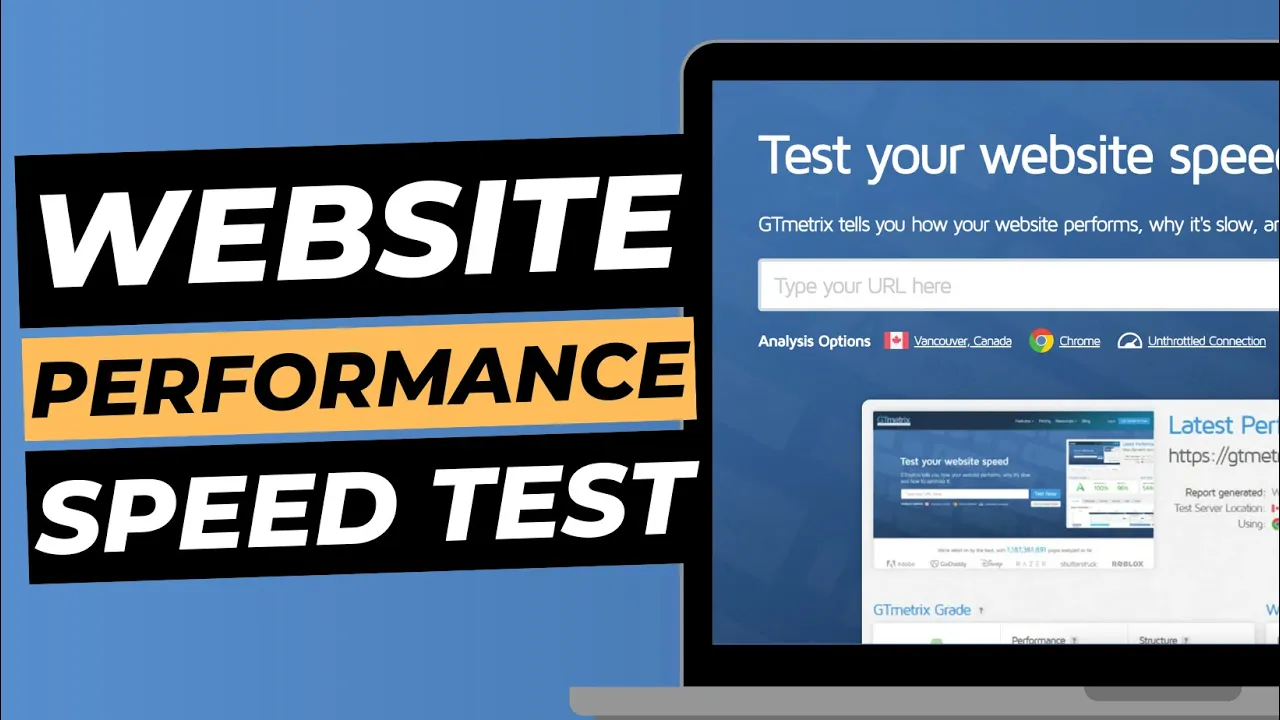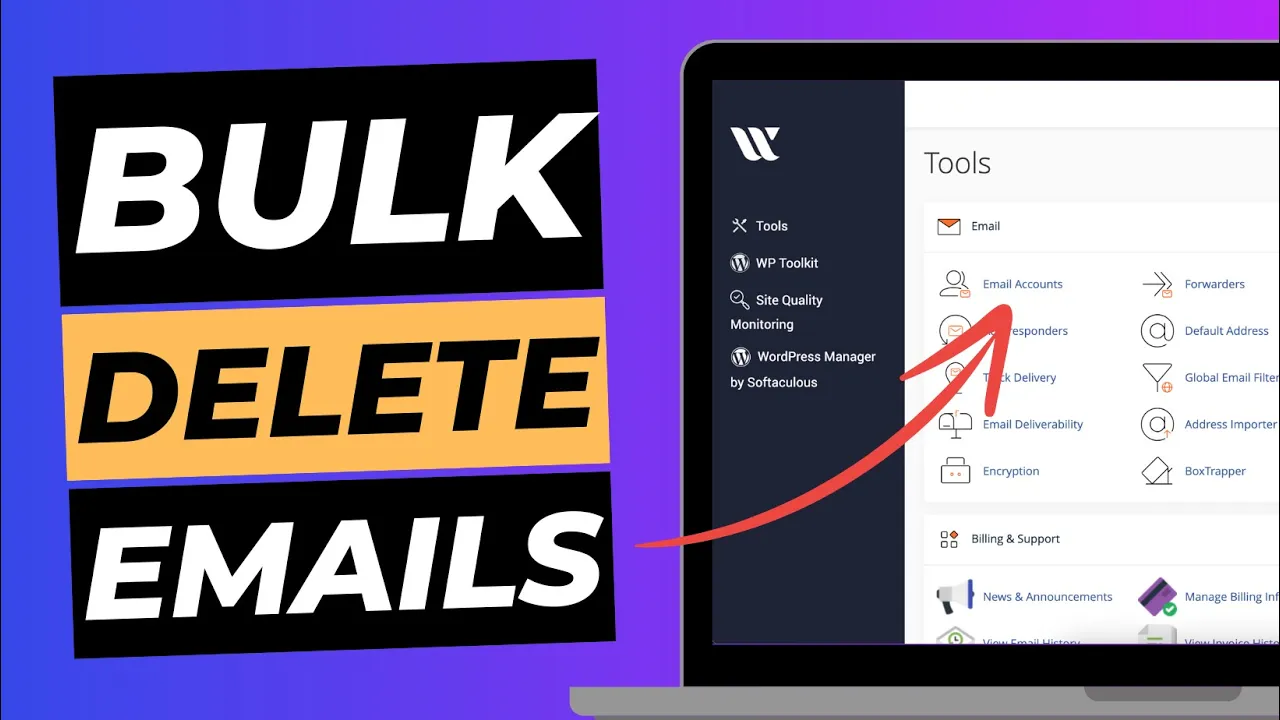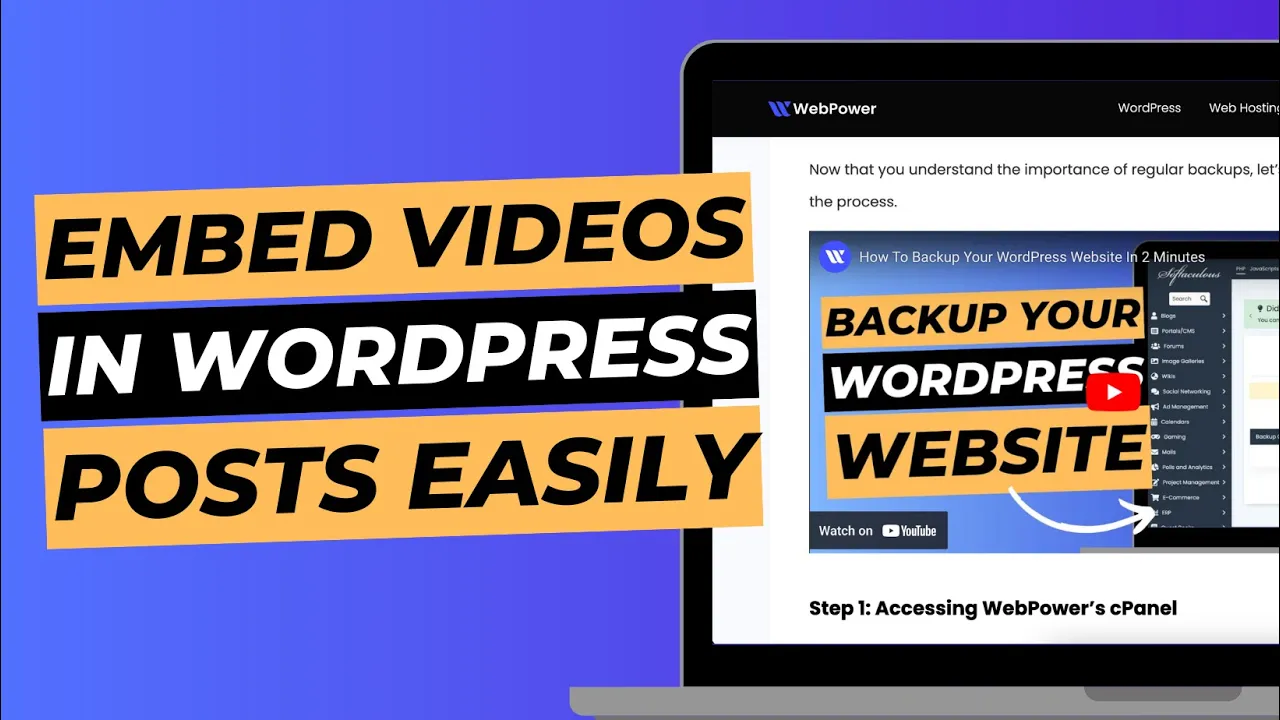If you’re a website owner, sooner or later you’ll need to choose your preferred CMS. Both WordPress and Weebly are great website building platforms which can be used to create websites for any kind of business.
It might be hard to choose between these two because they’re both great in their own way, but as with every other decision related to website design, there are pros and cons for each platform.
Let’s take a look at the main differences between WordPress vs Weebly so that you can choose the right one for your needs.
What is WordPress?
WordPress is one of the most popular content management systems (CMS) in the world. You can use it to create websites, create blogs, and create online stores. It’s a great choice for many types of businesses, including online shops and blogs.
WordPress is suitable for all types of businesses, but it’s especially great for blogs and e-commerce websites. It’s also a great choice for a business website.
WordPress is open-source and it’s completely free to use, although you will need to register with a reputable hosting provider like WebPower.
What is Weebly?
Weebly is a website builder that allows you to create a website quickly and easily. It’s often compared to WordPress because it’s another type of website builder that many people use to create their online presence.
Weebly also offers other types of online tools like online shop builders and blog builders which make it a great choice for individuals and businesses of all types.
Like WordPress, Weebly is completely free to use.
WordPress Pros
Huge community – There are tons of WordPress communities and forums where you can find help, advice, and support when you need it. There are also many WordPress meetups and conferences where you can connect with like-minded people. You can find a community near you on the WordPress Meetups page.
Plenty of resources – There are lots of resources available for WordPress users. There are tons of books and guides about WordPress, and a lot of online courses where you can learn about WordPress, blogging, and online marketing. If you’re new to WordPress, you’ll find that there’s plenty of information available to help you get started.
Great for e-commerce websites – If you plan to sell products online, WordPress is a great choice. There are many e-commerce themes for WordPress that you can use to create a beautiful online store. If you plan to sell digital products, you can use a plugin like WooCommerce.
Great for businesses – WordPress is a great choice for businesses because you can easily create and manage content. You can create a website, blog, and online store with WordPress and there are many themes that are suitable for business websites. WordPress offers great flexibility, so you can easily change or add things later. You can use many different plugins with WordPress to create the exact website that you want.
WordPress Cons
SEO – One of the biggest cons of WordPress is that it’s not great for SEO. In fact, it’s sometimes referred to as “bad SEO” because it’s easy to manipulate the system and create low-quality content. If you’re serious about SEO and want your site to rank highly in Google, you will need to give a real focus on your WordPress site. Thankfully there are plugins like Yoast SEO which irradiate this issue and make ranking your WordPress website much easier.
Not great for industries like healthcare – WordPress is not the best platform for industries like healthcare. It’s not regulated (or regulated enough) and even though there are ways to add security features, it might not be enough for some industries.
Difficult to create a great design – One drawback of WordPress is that it’s difficult to create a great design. In the earlier days, if you want to create a site with a custom design, you would have to hire a web designer or learn to code. However, there are now so many amazing extension like the Elementor Page Builder which allow you to use drag and drop features to create any kind of site. This has been huge for the WordPress community as it has meant literally anyone can build their business website with WordPress.
Ads – Another WordPress con is that the free version of WordPress.com comes with ads. They’re not that intrusive, but you will see them on your website if you use the free version. This is why it is important to use the WordPress.org software. This is also a free software, however you will need to find a hosting provider who will store your website files. It is not as complicated as it sounds, and we have plenty of tutorials on our website showing you exactly what you need to do to get started.
Weebly Pros
Easier to design – One of Weebly’s biggest advantages is that it’s easier to design. If you use the free version, you can use their simple design editor to create a website with a custom design. If you want to create a website with a more custom look, you can use one of their paid plans and work with a web designer. However this does mean you have more limitations with the kind of site you create and could start to become costly.
Good for industries like healthcare – Weebly is a great choice for industries like healthcare because it offers stronger security features. You don’t have to worry about hackers and malware like you would on WordPress. It’s not a great choice for e-commerce websites, though.
Good choice for beginners – Weebly is a good choice for beginners because it’s easy to build a website. You don’t have to learn how to code or use WordPress’ slightly more complicated editor to create a simple website. You can use Weebly’s easy-to-use drag and drop editor to design your site, add pages, and more. Although using a page builder on WordPress would give you the same or arguably a better experience.
Weebly Cons
Difficult to add advanced functionality – One con of using Weebly is that it’s difficult to add more advanced functionality to your website. You can’t add things like online shops and membership portals, for example. If you want to do something like that, you’ll have to move to a different platform, like WordPress.
Not ideal for larger web projects – Because of it’s slightly more limited functionality, if you are looking to build a larger site than just a small personal blog, there will come a time you are going to out grow Weebly.
Creating more work in the long run – Because of the above point, we do find that most website owners who start with Weebly end up moving over to WordPress anyway. This means they are having to spend time re-creating a website they have already built in order to grow it or increase the functionality.
WordPress Vs Weebly: Which One Should You Choose?
If you want an easy-to-use website builder that allows you to create a site quickly and easily, Weebly is a great choice. It’s affordable, comes with a free plan, and offers some basic features.
If you want a more customised website, with more functionality, more control over your site and want to do things like add e-commerce and run paid ads, using a the WordPress.org software along with web hosting through a provider like WebPower is your best bet.
Ultimately there is no right or wrong answer to this and it is down to personal preference. But in our opinion, if you are going to end up moving to WordPress anyway, what not start there now?