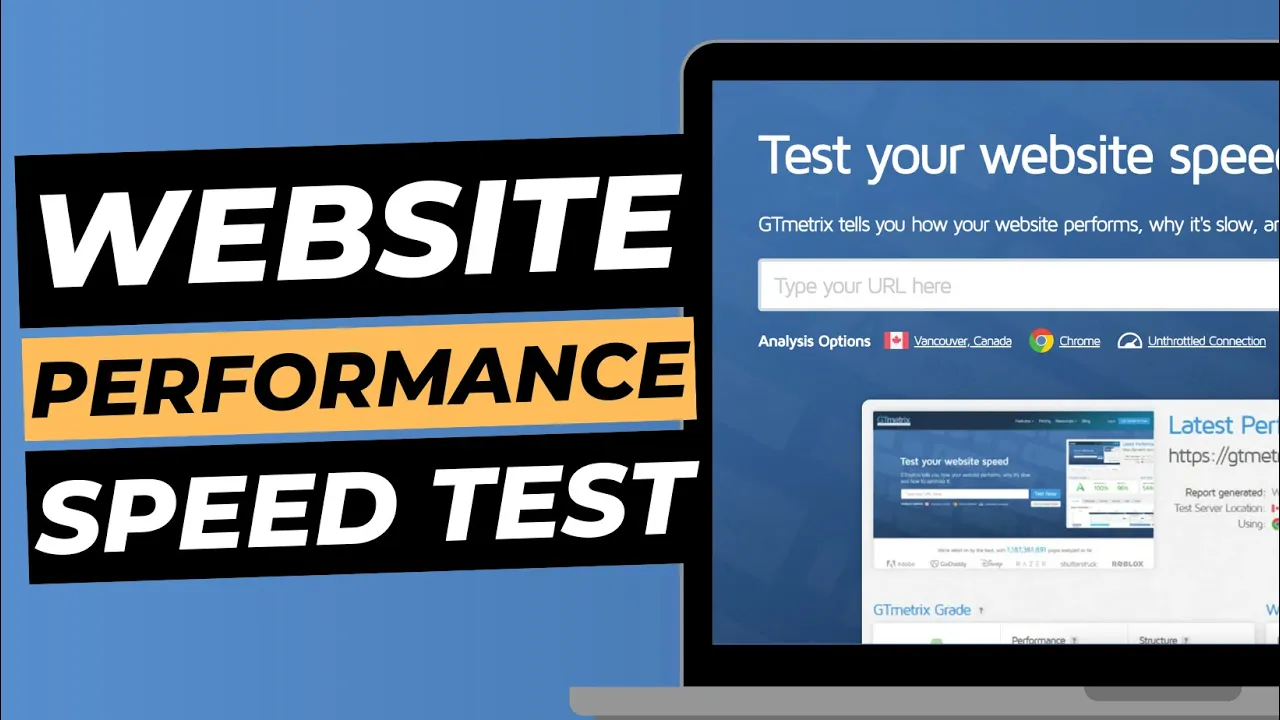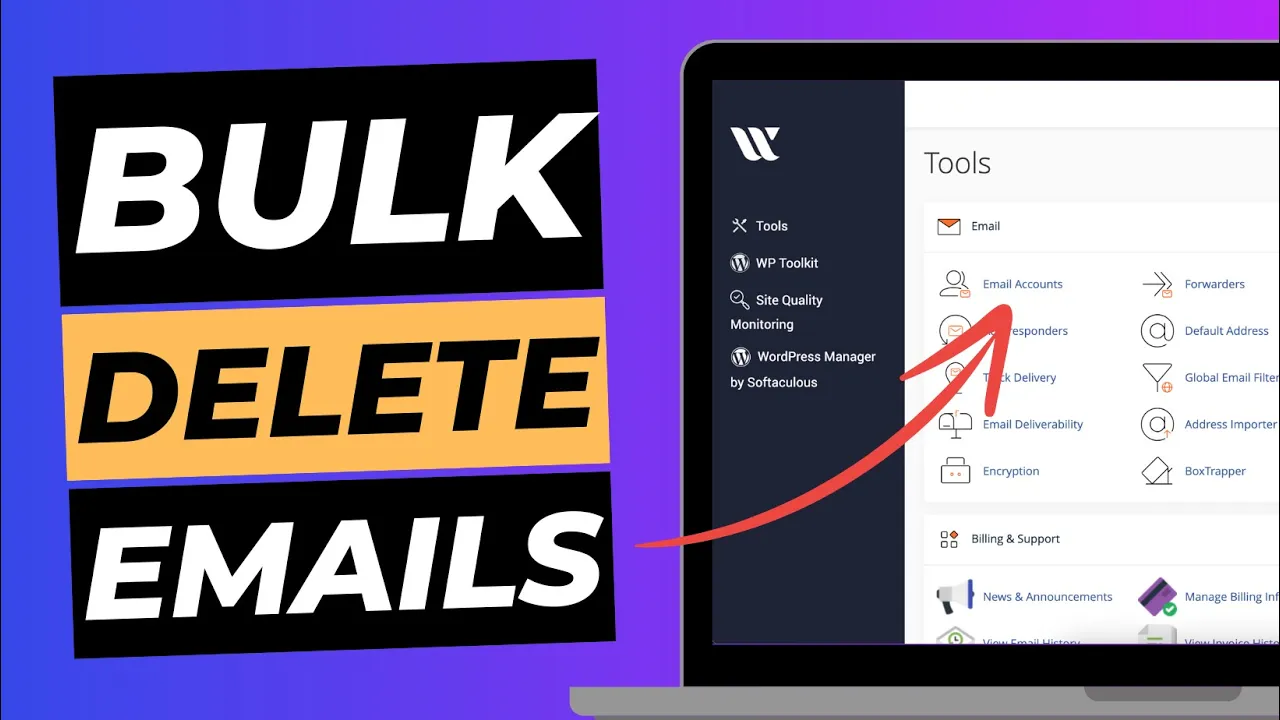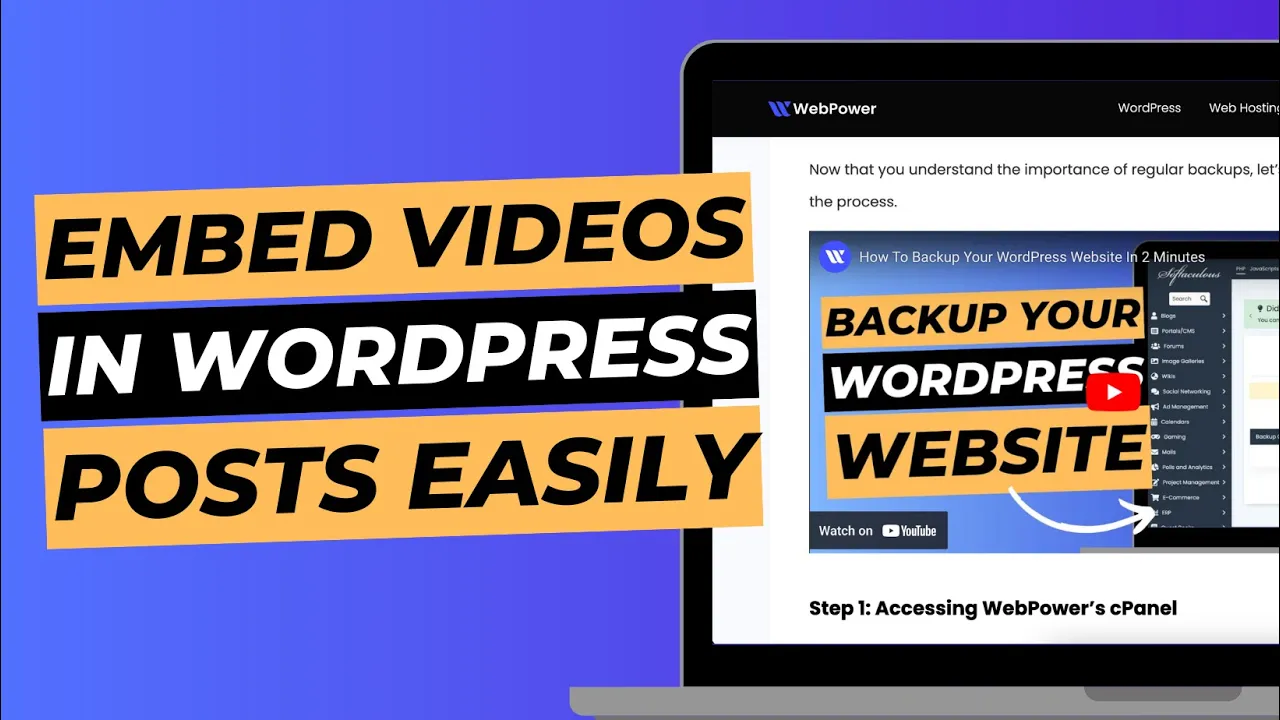Keeping your website secure is no easy process, especially with the number of cyber threats and security risks constantly on the rise. So, what can you do to keep your WordPress site secure?
Thankfully, there are some measures you can take to protect your site from malicious attacks and other security risks without breaking a sweat.
Keeping your WordPress website secure might seem like a daunting task, but it doesn’t have to be that way. With the right preparation and precautions in place, keeping your website secure is a walk in the park.
In this blog post, we will cover everything you need to know about keeping your WordPress website secure.
Run Regular WordPress Maintenance
The first thing you need to do to keep your WordPress website secure is to run regular WordPress maintenance.
This includes updating the core WordPress files, the WordPress theme and any WordPress plugins you’re using.
Outdated WordPress files and plugins are one of the biggest security risks in the WordPress ecosystem.
Keeping WordPress core, plugins and themes up to date ensures that you’re getting rid of any security vulnerabilities that may have existed in these files.
This, in turn, reduces the chances of malicious attacks taking place on your WordPress site and keeps your website secure.
What you need to remember is that not all WordPress plugins and themes are created equal. Some of them might be outdated and pose a serious risk to the security of your website.
So, before updating the WordPress core files, plugins and themes, make sure that they are not outdated and are not posing a security risk to your website.
Install A Security Plugin
Next up on our list of things you need to do to keep your WordPress website secure is to install a security plugin.
There are a number of security plugins available in the market that can help you boost the security of your website. When it comes to choosing a security plugin, make sure that it supports all the latest WordPress versions.
There are some security plugins that are not compatible with the latest WordPress version.
This could put your website at a security risk. Some of the best security plugins you can install on your website to boost its security include Sucuri, Wordfence and BulletProof.
Sucuri, for instance, offers website scans, SSL certificates, malware scanning, and firewall protection.
Wordfence, on the other hand, is a firewall plugin that protects your website against DDoS attacks.
If you are hosting your website with WebPower you will already have advanced security features along with free auto SSL.
Use Strong User Authentication
Another important thing you need to do to keep your WordPress website secure is to use strong user authentication. When it comes to WordPress security, user authentication refers to the method of logging in to your website. When it comes to WordPress security, passwords-based authentication is not the best method to use because it is vulnerable to brute-force attacks.
There are two other authentication methods that you can use to keep your WordPress website secure – token-based authentication and two-factor authentication. Token-based authentication is a great security method. With it, you create a unique temporary token for each user logging in to your website. The token has a limited lifespan and can be used to log in to your website only once. Token-based authentication is great because even if the user’s password is compromised, the hacker can’t log in again using the same credentials.
Don’t Host WordPress On Your Website’s Root Folder
If you’re hosting your WordPress website on a shared hosting plan, one of the things you need to do to keep your WordPress website secure is to not host WordPress on the root folder.
You can read more about hosting WordPress on shared hosting in our step-by-step blog post. With shared hosting, you can’t install WordPress in the root folder of your website because it will create a permission error.
This error is due to the fact that WordPress has permission to write files in the root folder.
Hosting WordPress in a subfolder is the right way to go because it limits the access of the WordPress installation.
The folder structure is something like this – example.com/blog/ – WordPress installation. With this folder structure, WordPress has read-only access to the example.com subfolder, so it can’t write files in the root folder.
Update WordPress And The Core WordPress Files
Another important thing you need to do to keep your WordPress website secure is to update WordPress and the core WordPress files.
Keeping your WordPress installation up to date is one of the best techniques to avoid security risks and malicious attacks.
When it comes to WordPress, the rule is to always update the core WordPress files first, and then the WordPress installation.
You can also choose to update WordPress plugins and themes before updating the core WordPress files. You need to make this a habit. While installing WordPress, don’t forget to enable automatic updates.
This way, WordPress will automatically install updates as soon as they are available.
Add An SSL Certificate
Next up on our list of things you need to do to keep your WordPress website secure is to add an SSL certificate. An SSL certificate is one of the most effective ways to protect your WordPress website and keep it secure.
Most WordPress hosting services offer SSL certificates too. We certainly do here at WebPower.
The only problem with SSL certificates is if your host does not provide them, they can be expensive.
An SSL certificate from a reputed vendor like Comodo or Let’s Encrypt will cost you anywhere from £50 to £250 a year.
Depending on the type of SSL certificate that you opt for, the price could vary.
Still, adding an SSL certificate to your website is one of the best ways to boost its security, and it’s worth every penny.
Conclusion
When it comes to keeping your WordPress website secure, there are a few things you need to do.
First, run regular WordPress maintenance and update the core WordPress files, the WordPress theme, and all the WordPress plugins you’re using.
Next, install a security plugin and use strong user authentication.
Finally, don’t host WordPress on the root folder, update WordPress and the core WordPress files, add an SSL certificate, and you’re all set to go.
Hopefully, this guide on how to keep your WordPress website secure has helped you out.
Now, all that you need to do is follow these steps and keep your WordPress website safe from malicious attacks and other security risks