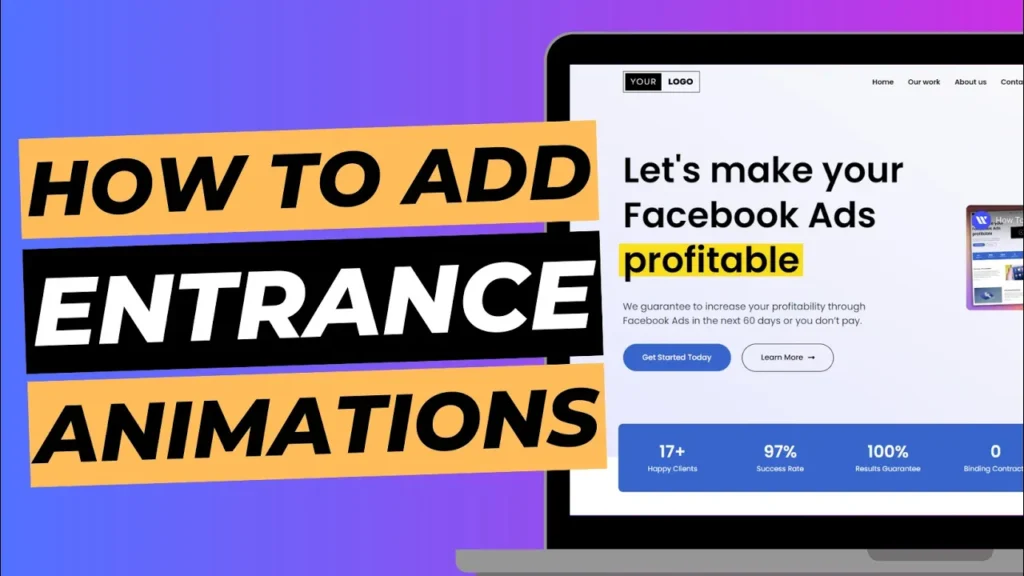Keeping your online store secure and trouble-free in the final quarter of the year is a challenging task, but not an impossible one. There are plenty of things you should keep in mind to ensure a smooth performance of your eCommerce website. The fifth quarter of the year is when businesses see their lowest traffic and revenue.
However, it’s also the time when cyber criminals target businesses with malicious intent. Keeping your WordPress store secure in Q4 is essential for avoiding data breaches, spam attacks, and other malicious activity that can compromise your website visitors or site performance. Intense security measures are essential to protect your store from intruders and hackers.
Here are five ways to keep your WordPress store secure this fall.
Change your WordPress password
You should assume that all passwords have been compromised at some point, even if you have been extremely careful with security. It’s impossible to stay on top of every database leak, and WordPress is used by millions of websites, so chances are someone’s hacked database has your password.
This is why you should change the password for both your WordPress admin account, your web hosting account and for any user account with elevated privileges. There are a few ways to do this. You can log into your WordPress dashboard and navigate to the user profile. From there, you can select “Change Password.”
Another way to do this is via the command line. Simply log in via SSH and then type the command “wp password $NEWPASSWORD.”
Always keep the latest WordPress and plugin updates
Keeping your WordPress and all plugins up to date is one of the most essential precautions. It’s wise to set up a rule where you automatically update WordPress and all related plugins.
You can do this by going to the “Updates” tab in the WordPress dashboard and then clicking the “Automatic” option. This rule will look for updates every day. It’s also important to manually check for updates at least once a week. This is to make sure you catch any updates that are published outside of the automatic rule.
If you have been neglectful with keeping WordPress and plugin updated, you are inviting hackers and spammers to attack your site. You should regularly check for new WordPress update versions. It’s recommended that you update WordPress at least once a month.
Make use of a reputable security provider
In today’s digital world, it’s important to secure your data from potential threats. Online players like WebPower have come up with security services that add an extra layer of protection to your website. This is to ensure vulnerabilities are detected and corrected before any malicious activity occurs on your website. The security services on offer vary between hosting providers; however, they generally check for the following:
– Regular site up-time – Regular malware and security scans
– Automatic patches for WordPress and other CMSs
– Password protection and two-factor authentication
– Regular backups of your data
A reputable hosting provider will automatically provide these services and keep your site safe.
Utilise SSL for all sensitive data
All of your website’s forms should redirect to a secure HTTPS connection. This means that all of your customers’ data, including their payment information, is being transferred securely.
You should also use SSL certificates on your website’s login and registration pages. This will tell Google that your site is trustworthy and can be listed in their search engine. If you have ever received a warning message from Google, it’s likely because you are not running a secure website. You can check if your website is secure by visiting the SSL website.
Run a WordPress performance check-up
A performance check-up will help you identify and resolve any performance issues you may have. It’s important to keep your WordPress performance at its best at all times, especially in the fall.
A performance check-up will help you identify and resolve issues such as slow page loading times, errors, and high server loads.
These issues can cause your customers to lose trust in your website, which can significantly reduce your sales.
There are several ways to run a performance check-up. You can use the following tools:
– Pingdom
– GTMetrix
– Sucuri
– Advanced HTTP Log Analyzer
– Google Analytics
You can also book an appointment with a professional website maintenance service to run a performance check-up on your website, or feel free to reach out to our support team who will be more than happy to help.
Conclusion
Keeping your WordPress store secure throughout the year is an ongoing process, but it is a challenge worth taking on. It is recommended that you employ these five security measures listed above to ensure that your website is secure and free from hacking attempts at all times. Your store will benefit from reduced downtime, fewer malware attacks, and fewer spammers. Your visitors will also appreciate being sent to a safe and secure website that they can trust.