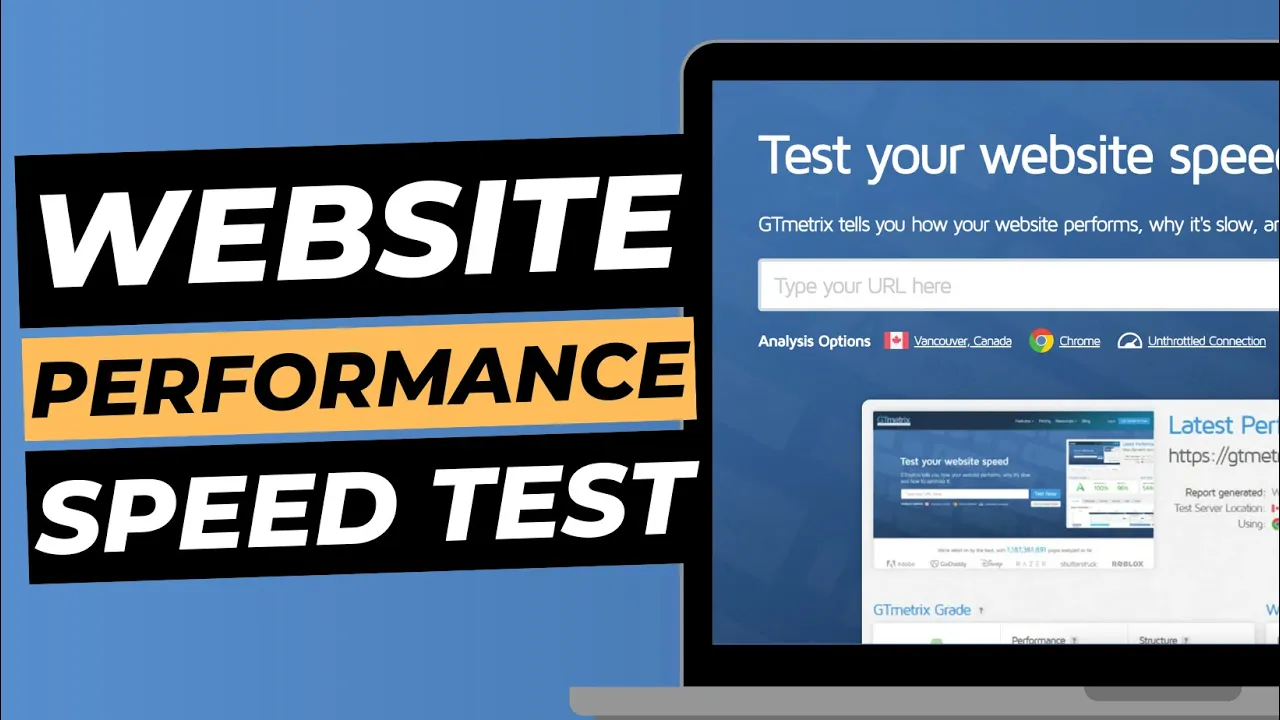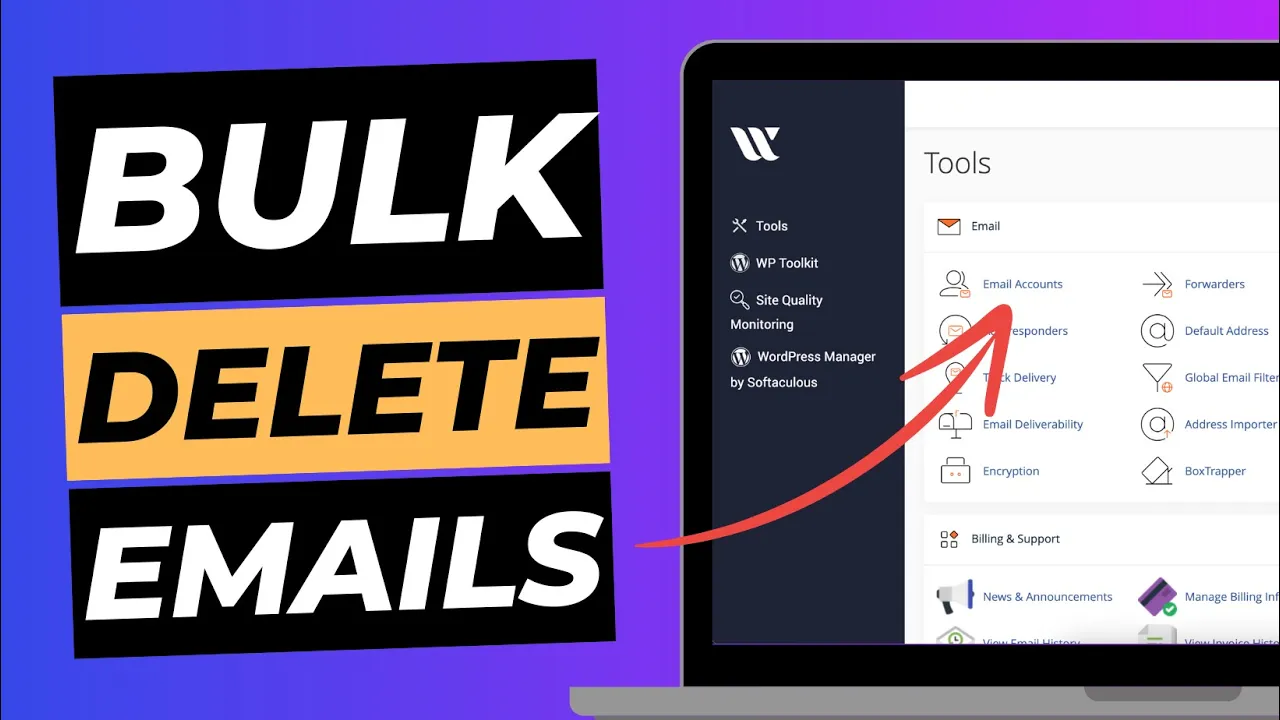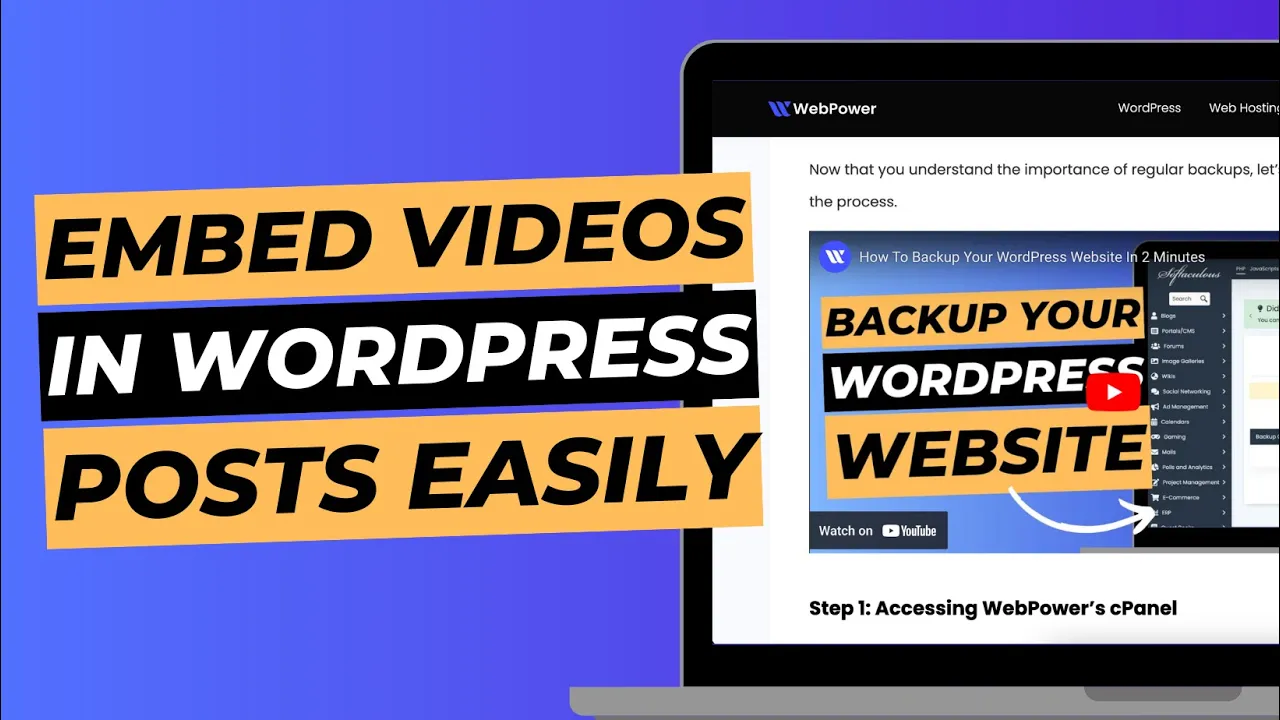WordPress and Wix are both great website builders. They are also among the most popular CMSes on the market at this moment.
Both of them come with impressive features, allowing you to create your own website without any coding knowledge in minutes.
However, as with any other similar services, there are some crucial differences between them that will determine which one is more suitable for your needs. Let’s take a closer look at their pros and cons to see which one should you choose: WordPress vs Wix?
WordPress
With its open-source code and huge community of developers, WordPress has held the top spot among the most popular content management systems for years.
The variety of available plugins and themes makes it possible to create a website for any industry and type of business.
WordPress offers a free version that allows you to create a single site, plus premium plans that come with unlimited websites and top-notch security features.
Pros of using WordPres:
Security – WordPress uses HTTPS protocol by default to protect visitors’ information, which is especially important for storing sensitive data.
Customization – You can adjust any theme and plugin settings as you see fit. The code is open-source and accessible to everyone, so you can modify it to fit your unique requirements.
Plugins and integrations – WordPress has a huge selection of plugins that allow you to add social media integrations, eCommerce functionality, and more.
Lofty goals – WordPress is a website builder with lofty goals, promising that anyone can create a website.
Versatility – WordPress is a generalist website builder, which means it’s suitable for just about any type of website.
Integration with other platforms – WordPress integrates with other services like MailChimp, WooCommerce, and Google My Business.
Cons of using WordPress
Some technical knowledge preferable – WordPress’ open-source nature means you’ll need some basic technical skills to manage the platform. This can be a turnoff for beginners who don’t want to deal with plug-ins and other complexities.
You will need to find a reliable web hosting provider – Finding a reliable web hosting provider is essential to your websites success when you build with WordPress.
Updates – Regular updates are required to your software, themes and plugins. However, there are some easier ways to keep on top of your website updates.
Wix
The first thing that comes to mind when we hear Wix is its user-friendly interface that allows anyone to create a website in minutes. Unlike WordPress, Wix does not offer a free version. But it does come with a 30-day money back guarantee and a free domain name. It offers three plans that come with different features and limitations, depending on how advanced your website needs to be.
Pros of using Wix
Simple interface – The user-friendly interface of Wix allows anyone to create a website without any previous knowledge of website building.
Pre-made templates – You can choose one of the pre-made templates, which come in different styles and offer plenty of customization options.
Social media integrations – With Wix, you can integrate your social media accounts and create a presence for your brand on multiple platforms.
SEO-friendly – Wix’s drag-and-drop functionality makes sure your website is optimized for search engines.
Cons of using Wix
Limited customization – While Wix allows you to edit the pre-made templates, it doesn’t let you fully customize them. This means you can’t create the website that would perfectly suit your needs.
No integration with other services – While Wix’s simplicity may be a big advantage to some, it also means that it doesn’t integrate with other services like WordPress does.
No security options – Unlike WordPress, Wix does not offer any security options or ways to protect your website.
No free plan – Wix doesn’t offer a free plan, meaning it may not be suitable for starting businesses.
Smaller community – Wix is less popular than WordPress and doesn’t have as large a community of developers and support.
Which one is better?
Now that we’ve looked at the pros and cons of each type of site builder, let’s compare them head-to-head to determine which one is best for your needs: WordPress or Wix?
When it comes to sheer versatility, WordPress is the clear winner. It’s suitable for businesses of any size and is great for eCommerce websites due to its extensive plugins and add-ons. And while Wix’s simplicity is a major advantage for beginners, WordPress has slightly more advanced functionality.
This makes it a better option for long-term website usage, since you can easily customize and extend its functionality.
In the end, WordPress and Wix are both great options for starting a website. While they have some key differences, they both offer an impressive set of features and make it easy for anyone to create a website.
Head over to our other articles or our YouTube channel to learn how you can get started building your business website on WordPress today.